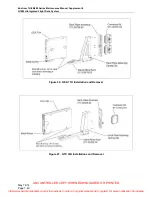UNCONTROLLED COPY WHEN DOWNLOADED OR PRINTED
Enstrom TH-28/480 Series Maintenance Manual Supplement 8
G1000H Integrated Flight Deck System
May 14/14
Page 1-54
INTENTIONALLY LEFT BLANK
Visit www.enstromhelicopter.com for instructions to order an original manual and to register for email notification of updates.