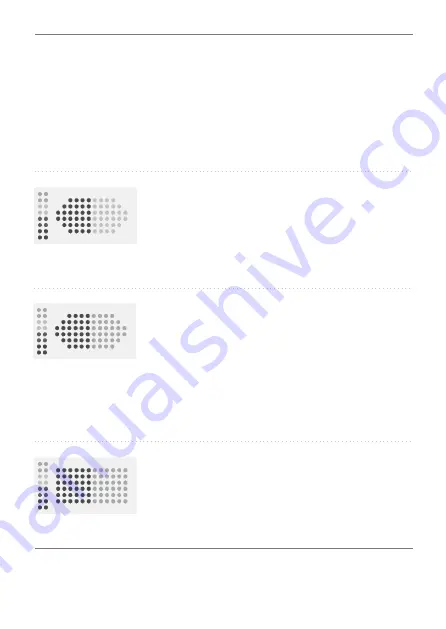
21
Display styles and colours
The multi-coloured strip on the left-hand
side of the screen indicates the display style
menu item. The lar
g
er two blocks of colour
indicate which display preference is
currently in use on the device.
In the first firmware release (June 2021),
there are three fencin
g
display styles to
choose from.
The EnPointe Style (red/
g
reen)
This is the default display option. It uses the
traditional
g
reen, red and white colours to
denote on and o
ff
-tar
g
ets but has
directional shaped arrows that indicate
which fencer has made the hit.
The Colour Friendly Style (red/blue)
These colours and shapes were specifically
chosen to be accessible for fencers and
referees with the most common forms of
colour blindness. This style uses di
ff
erent
shapes for di
ff
erent hits (on vs o
ff
tar
g
et),
and displays colours that appear contrastin
g
for those with and without red-
g
reen and
blue-yellow colour blindness.
Display Box menu
g
uide
The Classic Style (red/
g
reen)
This option has the traditional fencin
g
display colours (
g
reen, red and white) in the
squares of colour used on conventional
scorin
g
machines.















































