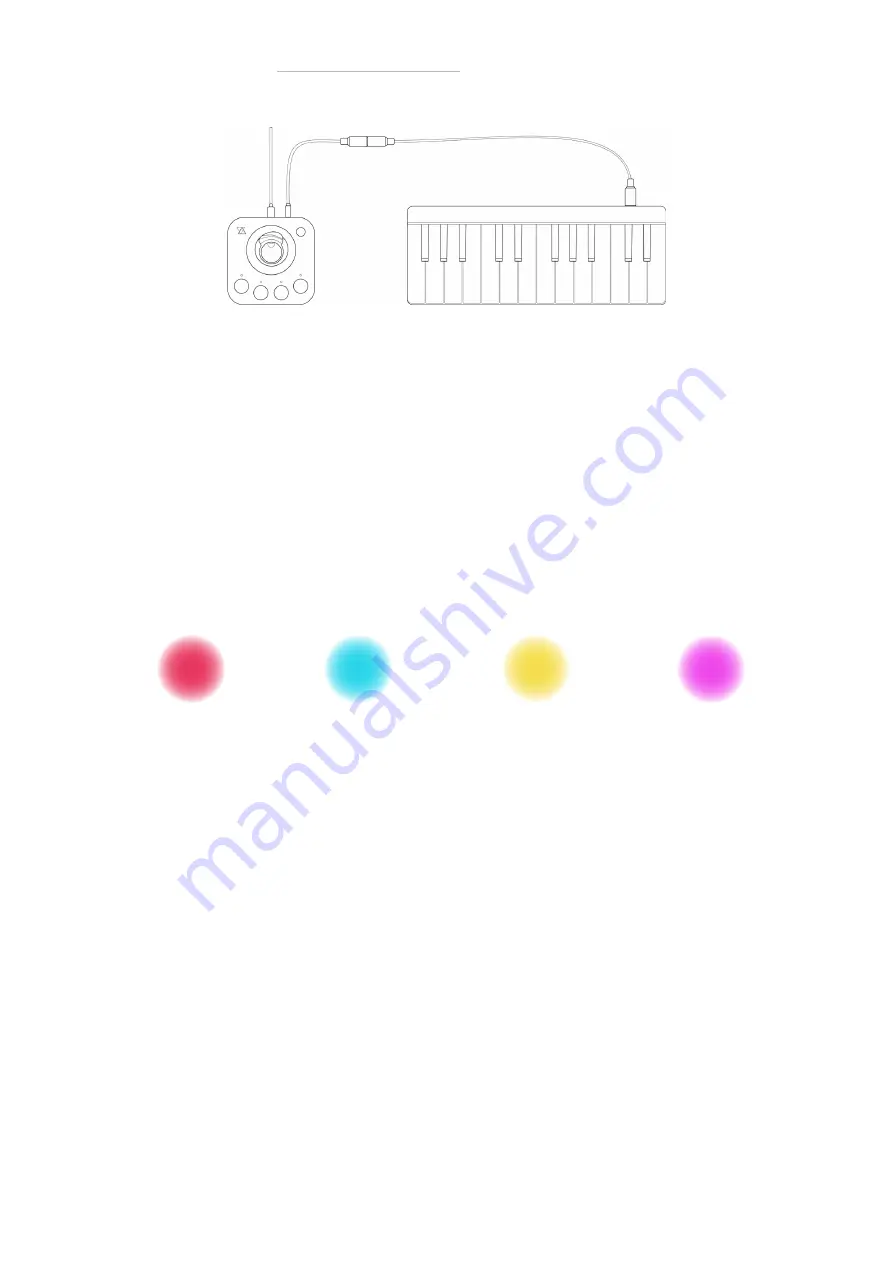
p. 12
E N H A N C I A
01. Getting Started
02. Introducing Neova
03. The Dashboard
04. Support
figure 9: HUB with Synth
Connect Neova to a MIDI device
using the
MIDI output
and the (included) jack to MIDI conver-
ter.
Chain Neova with MIDI devices
using the
MIDI input
and the (included) jack to MIDI converter.
Note:
If you are using the HUB with MIDI devices, it still needs to be powered up using the USB C,
either with a computer or with a universal USB-compatible power supply (not included). Please
note that you may need an additional (not included) connector such as a male to male MIDI
connector.
2.4. Gestures
Neova lets you use the following 4 Gestures types (with their associated color):
The Vibrato and Pitch Bend control the pitch of the notes you play. The Tilt and Roll allow you
to control your instrument’s parameters with your hand movements. Each Gesture type has
several parameters to tweak to create a unique configuration adapted to your preferences and
your instrument.
• Vibrato
The Vibrato replicates an instinctive hand gesture that string instrumentalists use a lot. You
might even naturally do the motion while playing the piano already - though it will now actually
add the effect!
The Vibrato effect consists in a sine shaped pitch change around the note you are playing. It
can be used to stress specific notes in a solo, or to add some extra expressivity on held notes
and chords.
Vibrato (light red)
Pitch Bend (turquoise)
Tilt (yellow)
Roll (light purple)









































