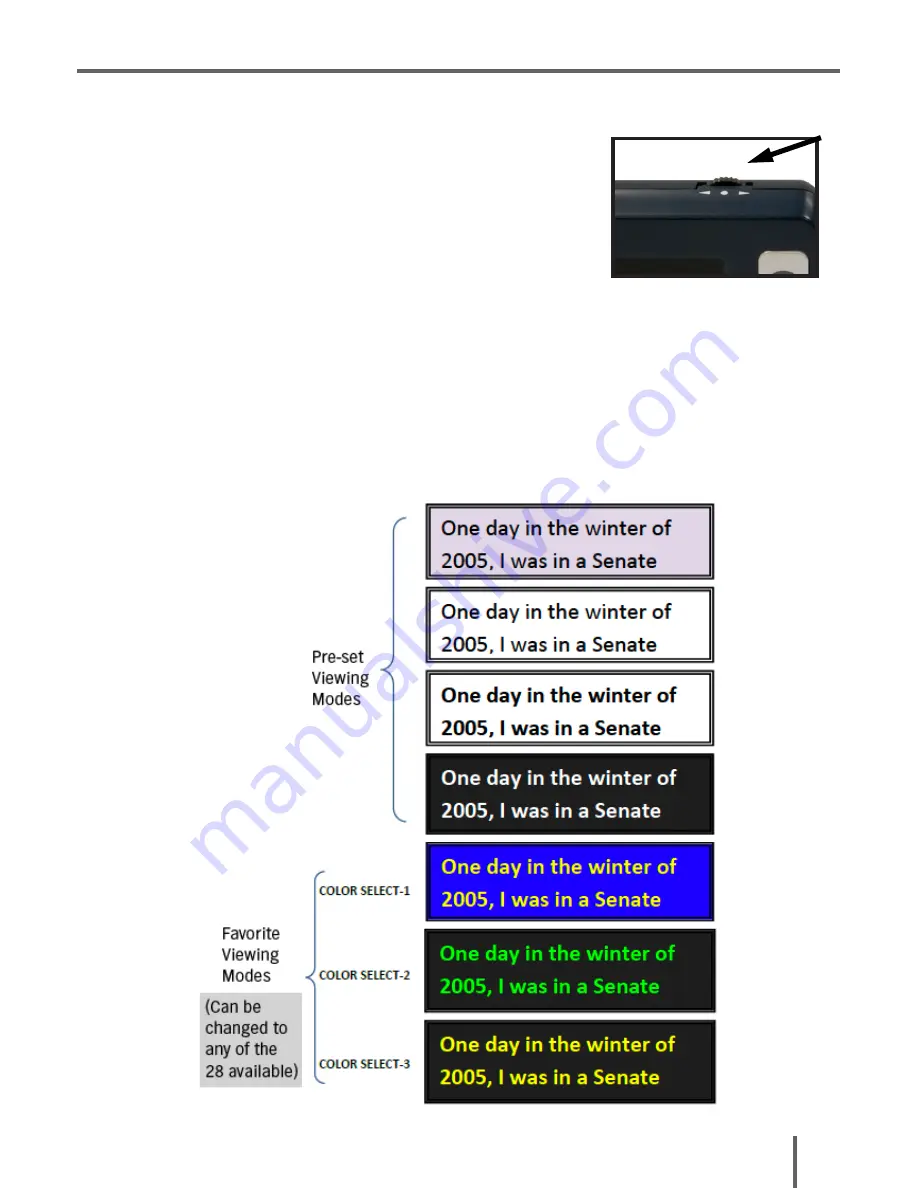
13
Chapter 3
Using the Pebble-mini
Selecting the Viewing Mode:
Use the following procedure to select the
viewing mode of the image on the LCD
1) Scroll with the Scroll wheel (See
Figure 1) to continuously cycle through the
4 pre-set viewing modes and the 3 favorite
viewing modes. To change your favorite
viewing mode to any of the 28 available modes, follow
instructions on page 16. Pressing the Scroll wheel down
will revert to the normal mode bypassing the need to cycle
all 7 modes.
Figure 1




























