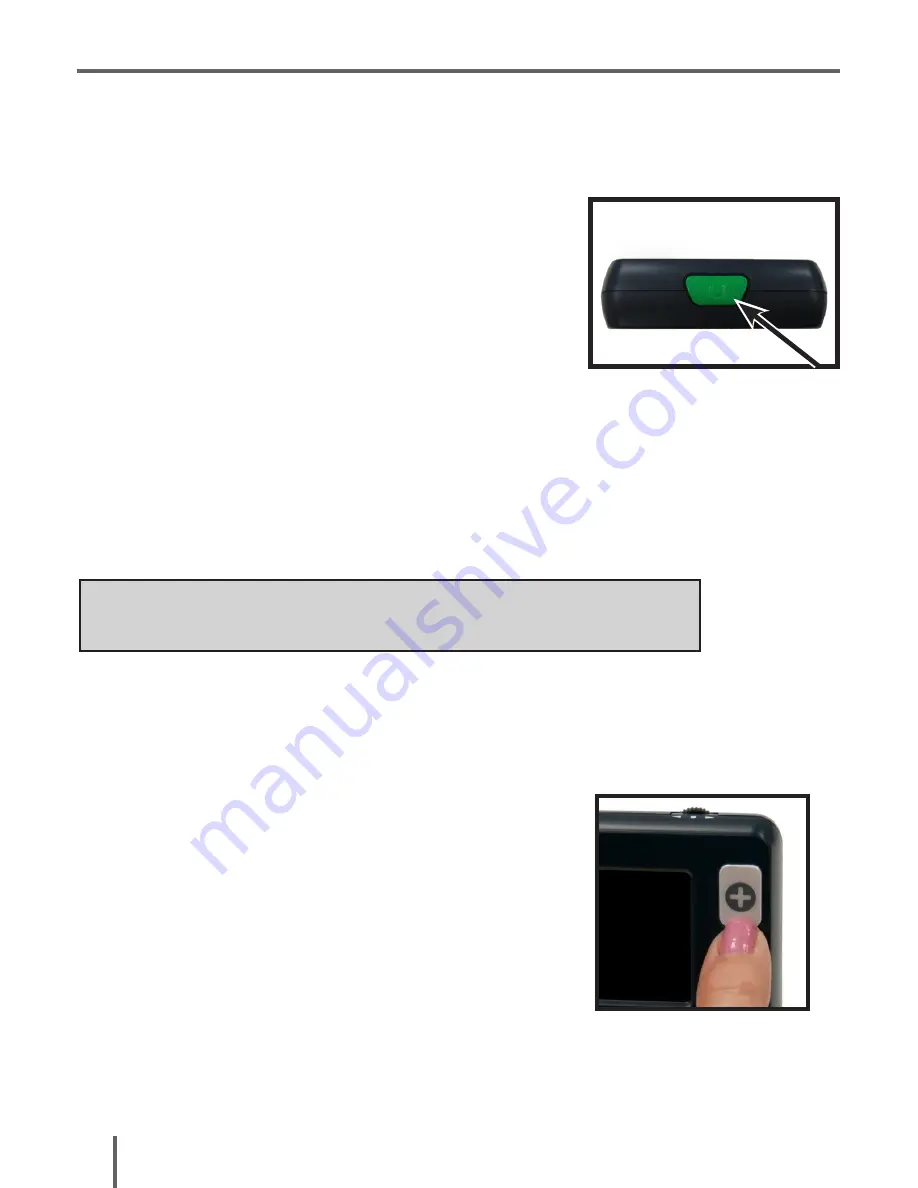
12
Chapter 3
Using the Pebble-mini
Turning the Power On/Off
Use the following procedure to turn the power of
your Pebble-mini On or Off:
Adjusting the Image Size
Use the following procedure to adjust the displayed
magnification (size) of the LCD image.
1) Find the Green, recessed POWER
button located on the left side edge of
your Pebble-mini.
(See Figure 1)
2) Press the Green POWER button.
To turn of the Pebble-mini, simply
press and release the Green
POWER button.
Note: A short, confirmation tone (“ding”) will be heard when the
unit is powered On.
1) Locate the ZOOM (+) / ZOOM
(-) Button located on the right
face of your Pebble-mini
(See Figure 2).
2) Press the ZOOM (+) to
increase the magnification size
or Zoom (-) to decrease the
magnification size on the LCD.
Figure 1
Figure 2





























