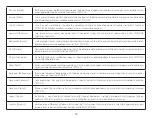67
Ping Test Parameters
This page allows you to analyze the connection quality
of the AP and trace the routing table to a target in the
network.
Target IP:
Enter the IP address you would like to search.
Ping Packet Size:
Enter the packet size of each ping.
Number of Pings:
Enter the number of times you wish to
ping.
Start Ping:
Click
Start Ping
to begin pinging the target
device (via IP).
Traceroute Target:
Enter the IP address or domain name
you wish to trace.
Start Traceroute:
Click
Start Traceroute
to begin the trace
route operation.
Tools
Summary of Contents for ENS500-AC
Page 4: ...4 Chapter 1 Product Overview ...
Page 19: ...19 Chapter 2 Before You Begin ...
Page 29: ...29 Chapter 3 Configuring Your Access Point ...
Page 31: ...31 Chapter 4 Building a Wireless Network ...
Page 38: ...38 Chapter 5 Status ...
Page 43: ...43 Chapter 6 Network ...
Page 46: ...46 Chapter 7 2 4 GHz 5 GHz Wireless ...
Page 59: ...59 Chapter 8 Management ...
Page 75: ...75 Appendix ...