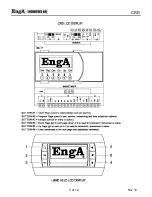A
CRD
9 of 12
Nov 10
Cooling
Describes the number of cooling stages as a percentage. For example, if the equipment has
3 compressors the output will indicate 33, 66 and 100%, as well as indicating the return
signal (on or off) to confirm cooling is operational.
Economizer
Indicates the actual C-TRAC3 economizer output to the dampers (%) as well as indicating the
return signal (on or off) to confirm dampers are operational.
Deviations may occur between setpoint and actual output. Refer to the C-TRAC3 manual for
clarification.
Discharge Temperature and Setpoint
Indicates the discharge air temperature and setpoint. The secondary sensor and setpoint
may be used for two applications, multizone cold deck & dehumidification pre-cool. Setpoint
changes may be made here, but will not be saved unless saved to flash memory.
Ambient, Damper and VFD Information
Indicates the ambient sensor reading and the economizer minimum position of the outside air
dampers, setpoint and actual. Setpoint changes may be made here, but will not be saved
unless saved to flash memory. Also notes the variable frequency drive feedback signal, if
equipped.
Additional Inputs And Outputs
The CRD may be configured to allow for additional inputs and outputs, such as a clogged
filter switch or room temperature.
Alarm Status
Alarm indication is activated by either of 2 events. These events are low limit, or freeze
protection failure, and the other is a heating failure.
If any additional sensors are used for status and the sensor exceeds the predetermined
resistance range, an alarm is indicated. Also high and low limits can be added for alarm
status. The CRD digital inputs may be used to provide an alarm from an open or closed
contact.
Customer Password
If enabled the customer may enter a unique password to start/stop the equipment and make
adjustments to the discharge air setpoints and the damper minimum position.
Summary of Contents for CRD C-TRAC3
Page 5: ...A CRD 5 of 12 Nov 10 ...
Page 7: ...A CRD 7 of 12 Nov 10 FIELD WIRING DIAGRAM ...
Page 10: ...A CRD 10 of 12 Nov 10 ...