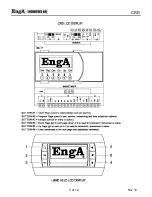A
CRD
8 of 12
Nov 10
PAGE DESCRIPTION
The status information that can be viewed on each page is dependent on the type of
equipment being operated and the current status of the equipment. For example, a make-up
air unit will not have a minimum position.
The CRD can be enabled to allow for the adjustment of setpoints, such as the discharge air
temperatures, or the outside air damper minimum position, turn the equipment on or off,
and set the occupied or unoccupied schedule.
Every CRD is preprogrammed with the following information. The LCD will display this
information on display pages and each page is designed to provide the correct state of
operations.
Unit Modes
Scheduler
Unit Operation
Discharge Temperature and Setpoints
Ambient and Damper Information
Additional Inputs And Outputs
Alarm Status
Customer Password
UNIT MODE
Describes the current operating modes that are enabled, fan status, as well as the program
number.
SCHEDULER
If the equipment is operated by a time clock schedule this page allows the user to turn the
equipment back on for a predetermined time.
UNIT OPERATION
Describes the units mode of operation.
Enable Unit On/Off
If enabled it allows the user to enable or disable equipment operation (on/off).
Heating
Shows the actual heating signal output (%) from the C-TRAC3 to the heating device, as well
as indicating the return signal (on or off) to confirm heating is operational.
Summary of Contents for CRD C-TRAC3
Page 5: ...A CRD 5 of 12 Nov 10 ...
Page 7: ...A CRD 7 of 12 Nov 10 FIELD WIRING DIAGRAM ...
Page 10: ...A CRD 10 of 12 Nov 10 ...