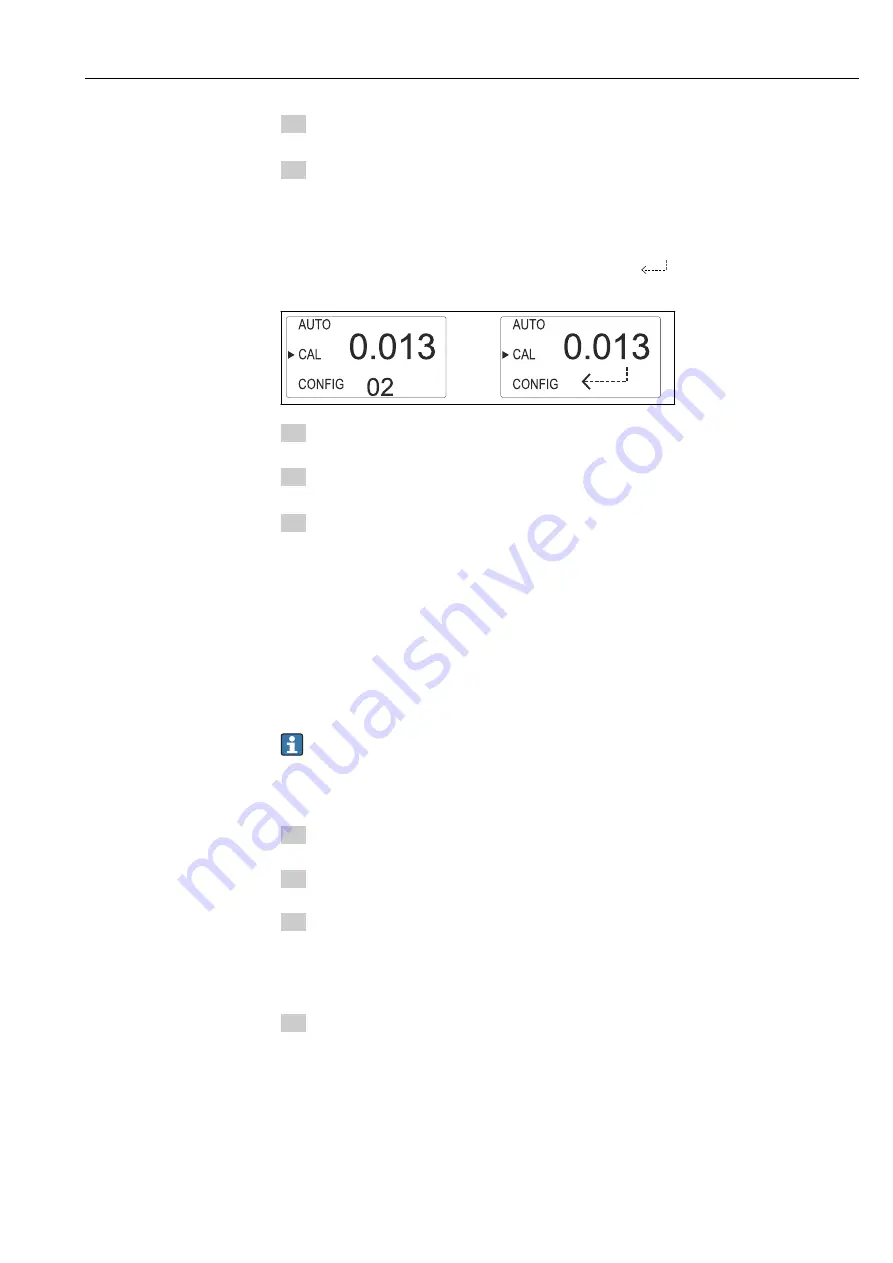
Turbimax CUE21 / CUE22
Operation
Hauser
25
3. Find the lowest measured value by rotating the standard slowly back and forth by 5°.
Leave the standard in the position with the lowest reading.
4. Press the key to accept the calibration.
In the lower part of the display, the stabilization time for this calibration step is
counted down.
Third calibration point
The lower part of the display alternates between 02 and
, thereby requesting the
0.02 NTU calibration standard.
1. Insert the requested calibration standard so that the pointer of the indexing ring
faces directly forward.
2. Find the lowest measured value by rotating the standard slowly back and forth by 5°.
Leave the standard in the position with the lowest reading.
3. Press the key to accept the calibration.
In the lower part of the display, the stabilization time for this calibration step is
counted down.
When calibration is complete, the device returns to AUTO mode.
8.2.4
Offset
In certain instances, it can be useful to use an offset instead of a three-point calibration.
However, an offset cannot be used in lieu of regular calibration. Using this method, the
device will provide accurate turbidity values only in the immediate vicinity of the sample
value and not for the entire measuring range.
The OFFSET icon is illuminated as soon as an offset is used. The maximum offset is
1.00 NTU. If the device deviation is greater than 1 NTU, a full calibration is
recommended.
Configuring the offset
1. Take a sample of the process medium that is being monitored by the device, and
record the turbidity values reported by the device.
2. Measure the turbidity of the sample using a laboratory turbidimeter (e.g. Turbimax
CUE23 / CUE24).
3. Compare the turbidity value reported by the device to the value measured in the lab.
If the values are very close, no offset adjustment is required and the procedure
can be stopped at this point.
If the values differ substantially (but by less than 1 NTU), continue the procedure
to configure an offset.
4. Select the offset function by pressing the MODE/EXIT key until the arrow appears
next to CONFIG.
工程师电话(微信)15915717832
Summary of Contents for Turbimax CUE21
Page 39: ...15915717832...
Page 40: ...15915717832...















































