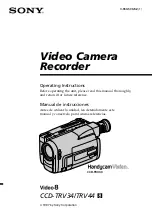Commissioning
40
Meas. Range End
The same as "Range Start". Enter the end value for the measurement range, e.g. "14" for
a 0-14 pH transmitter.
!
Note!
Note: cannot be changed for resistance thermometers and thermocouples!
Zoom Start
If the total transmitter range is not being used then the lower value of the required range
can be entered here (higher resolution). Example: transmitter 0-14 pH, required range:
5-9 pH. Set "5" here. The zoom has no influence on the storage.
Zoom End
As in "Zoom Start". Enter the upper value of the required range here. Example:
transmitter 0-14 pH, required range: 5-9 pH. Enter "9" here.
Damping/ Filter
The more unwanted interference there is on the measurement signal the higher the
value that should be entered here. Result: fast changes will be damped/suppressed.
Comparison Point
Only for "Thermocouples"
Only used when directly connecting thermocouples.
"Internal":
compensation of the voltage errors by measuring the terminal temperature.
"External": compensation of error voltage by using thermostated comparison points.
Comparison Temp.
Only for "Comparison Point - External"
Settings for the external comparison temperature (only when connecting thermocouples
directly).
Submenu: Meas. Value Correct.
(Offset)
Correction value, this can be entered before further evaluation takes place (e.g. in order
to smooth out measurement chain tolerances).
Follow these instructions:
1.
Measure the current value at the lower measurement range.
2.
Measure the current value at the upper measurement range.
3.
Enter the respective target and actual values in the submenu for the lower and
upper correction values.
Lower Correction Value:
Correction value for the lower measurement range. Example of measuring range 0°C to
100°C:
Target Value:
enter the target value here (e.g.: 0°C).
Actual Value:
enter the value actually measured here (e.g. 0.5°C).
Upper Correction Value:
Correction value for the upper measurement range. Example of measuring range 0°C to
100°C:
Target Value:
enter the target value here (e.g.: 100°C).
Actual Value:
enter the value actually measured here (e.g. 100.5°C).
"Signal Settings"
menu items
Configurable parameters
(factory settings are highlighted in bold)
Summary of Contents for Ecograph T RSG30
Page 3: ...3 ...
Page 12: ...Wiring 12 4 1 2 Wiring diagram Fig 5 Circuit diagram ...
Page 85: ......
Page 86: ...www endress com worldwide BA194R 09 en 13 10 51009564 FM SGML6 0 ProMoDo ...