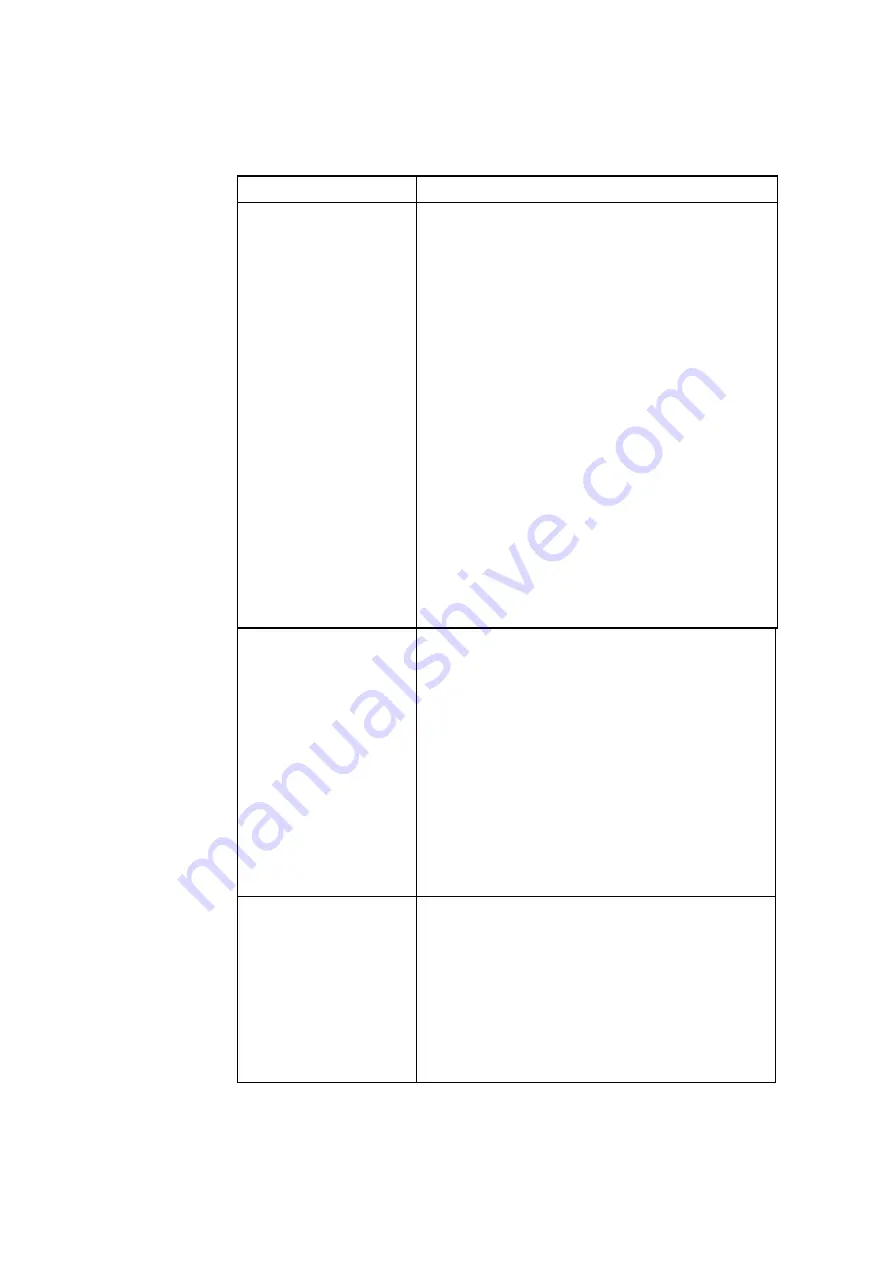
EDM 01-11v8 DAG 6.1S Card User Guide
©2005
25
Version 8: May 2006
5.1 Starting Data Capture Session
, continued
Process
(continued)
Process
Description
Variable length mode. The DAG 6.1S always operates in variable-
length mode.
The number of bytes collected from the packet
is configured with
slen
. This defaults to 48,
and can range from 48 to 2040, and be a
multiple of 8.
Packets longer than
slen
will be truncated to
slen.
Packets shorter than
slen
produce shorter
records, saving bandwidth and storage space.
For example, for full packet capture:
tools/dagsix –d dag0 slen=1552
Values of
slen
higher than the default may lead
to increased packet loss during captures under
high link load, due to limited PCI-X bandwidth.
Starting a capture
session.
A capture session is started as follows:
tools/dagsnap –d dag0 –v –o tracefile0
The option
-v
is used to provide user
information during capture; this can be omitted
for automated trace runs.
If the
tracefile
parameter is not specified the
tool will write to stdout, which can be used to
pipeline
dagsnap
with other tools from the
dagtools
package.
Stopping
dagsnap
running
By default
dagsnap
will run forever.
dagsnap
can be stopped with a signal:
killall dagsnap
dagsnap
can also be configured to run for a
fixed number of seconds and then exit with the
–s
option.





























