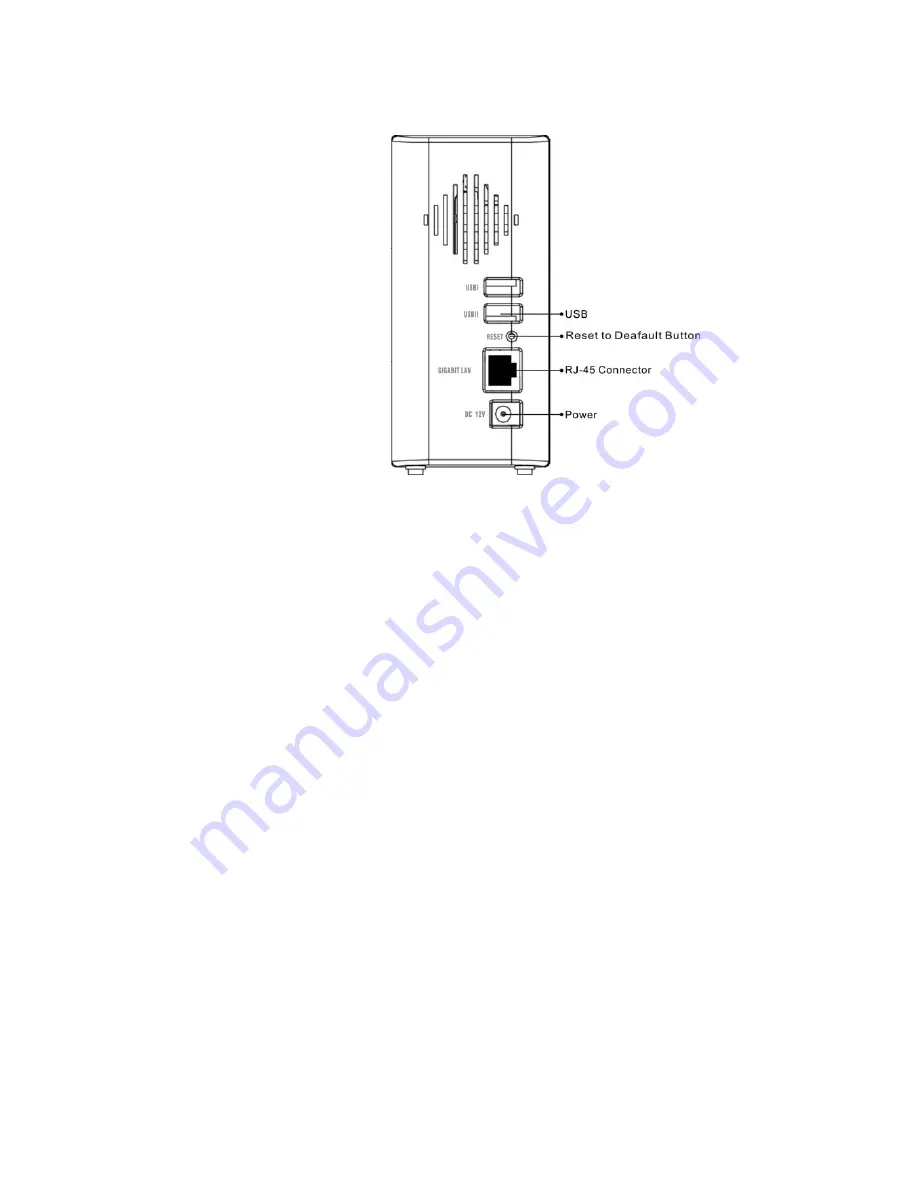
Rear Panel
Reset to Default Button
Press and hold the Reset Default Button for 4 seconds to reset all configurations
to factory default settings.
Note:
1.
All configurations that are done by users will be removed from the device.
2.
The device also supports restoring factory default settings by software. To get
instruction restoring factory default parameters, see” Reset to Factory
Default”
LAN Port
Connect the port with RJ-45 cable to your switch or IP sharing router.
Note:
To get instruction connecting the device to your LAN, refer to “Making
Connection with the Device”.
USB Port
Connect this port with your USB Storage devices.
Power Adapter Socket
The socket for connecting the power adapter
9











































