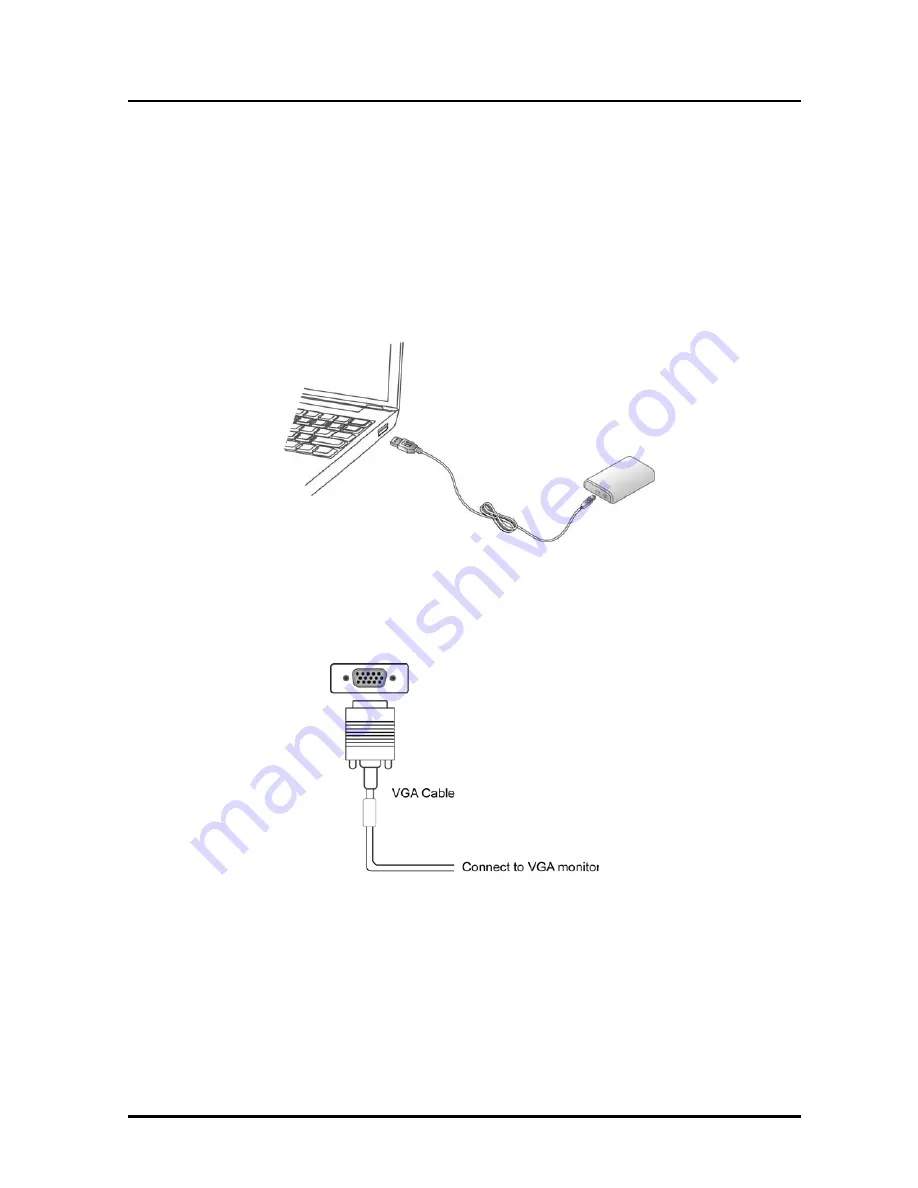
ENMUV-2 – User’s Manual
11
2.2 Connected to the ENMUV-2 and monitor
Connect the ENMUV-2 to your computer and monitor. Then power on your monitor.
For VGA model:
Use a VGA cable (not provided) to connect the VGA jack to a monitor equipped with
VGA input jack.
For DVI model:
The equipped DVI-I (DVI-Integrated) connector transmits both the digital and analog
signals. It can be connected to a DVI-D (digital) monitor using a DVI cable. Or, it can be
connected to an analog VGA monitor using the provided DVI-I to VGA adapter and a
VGA cable. After you connect the ENMUV-2, Windows will automatically complete the
installation. And then an extended screen will appear on the add-on monitor.












































