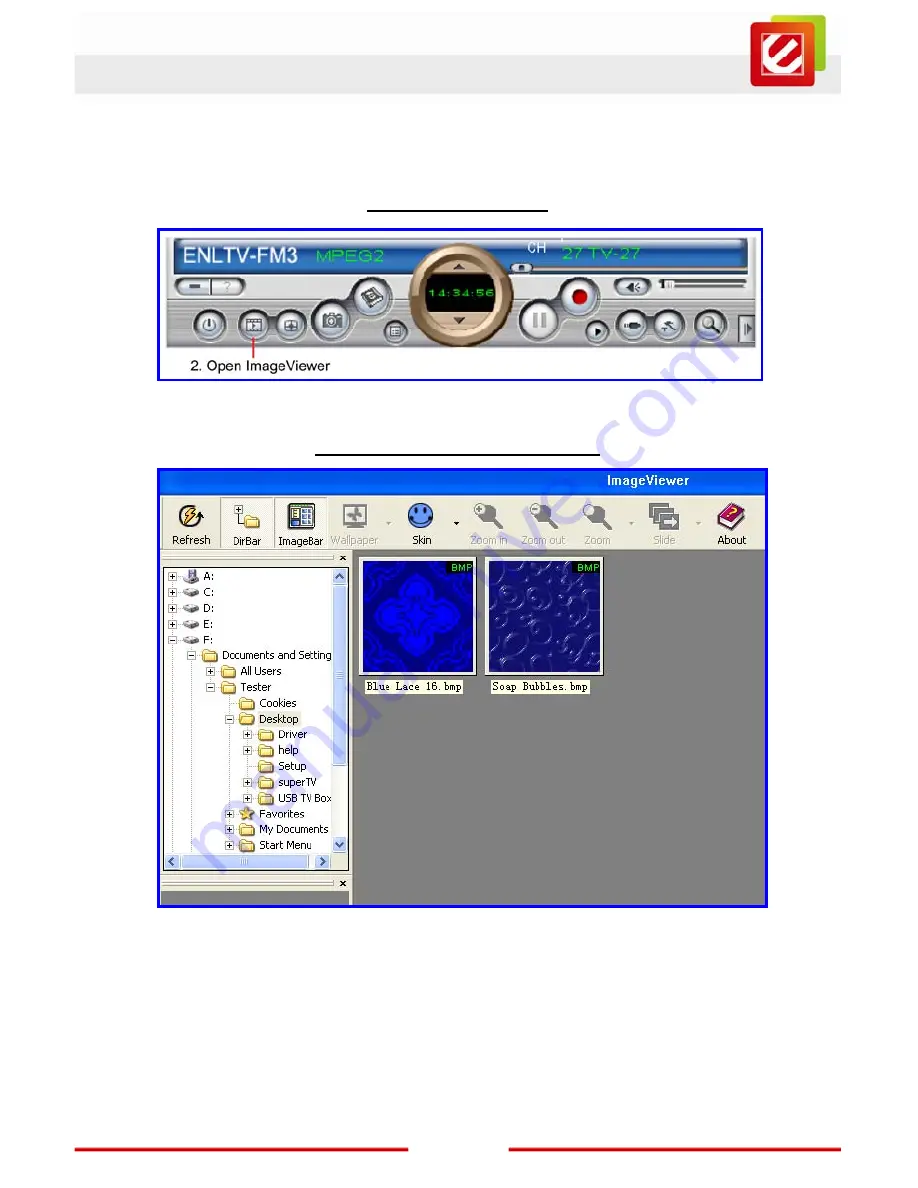
26
Chapter 6: Viewing Snapshots with ImageViewer
Open ImageViewer
Sample ImageViewer Window
z
To view images, double-click on a thumbnail. Double-click on the image to go
back to thumbnail mode again.
z
Toolbar functions are explained in the next page

















