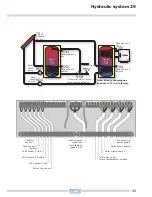60
Commissioning mode
›0.7 Checklist‹ appears.
Here, the submenus Test outputs and
Holiday function are made available.
By selecting ›SP 1 (top), a scrollbox
is displayed in which an appropriate
input (TS1 - TS8) can be assigned.
Select Test outputs and activate
by pressing the OK button.
Now, the controller offers the hydrau-
lic systems which are possible due to
the assigned inputs and the selected
outputs.
By turning the rotary encoder, the
required system can be selected
(here system 1 of 3 possible ones)
and acknowledged via the button
›OK‹.
Note!
Here, access to all plant layouts is possible for testing purposes
via the option ›Show all‹. However, for correct operation, one of
the plant layouts suggested by the controller must be selected.
System 1/3
25.08.2012
09:13
Test outputs
Holiday function
Tank 1 top
Next
0.7 Checklist
25.08.2012
09:14
Summary of Contents for smart Sol plus
Page 1: ...Equipment Excellence ...
Page 7: ...7 Dimensions 218 mm 51 mm 109 mm dmax 5 9 mm 109 mm 140 mm 30 mm 48 mm 218 mm 5 mm ...
Page 56: ...56 ...
Page 113: ......