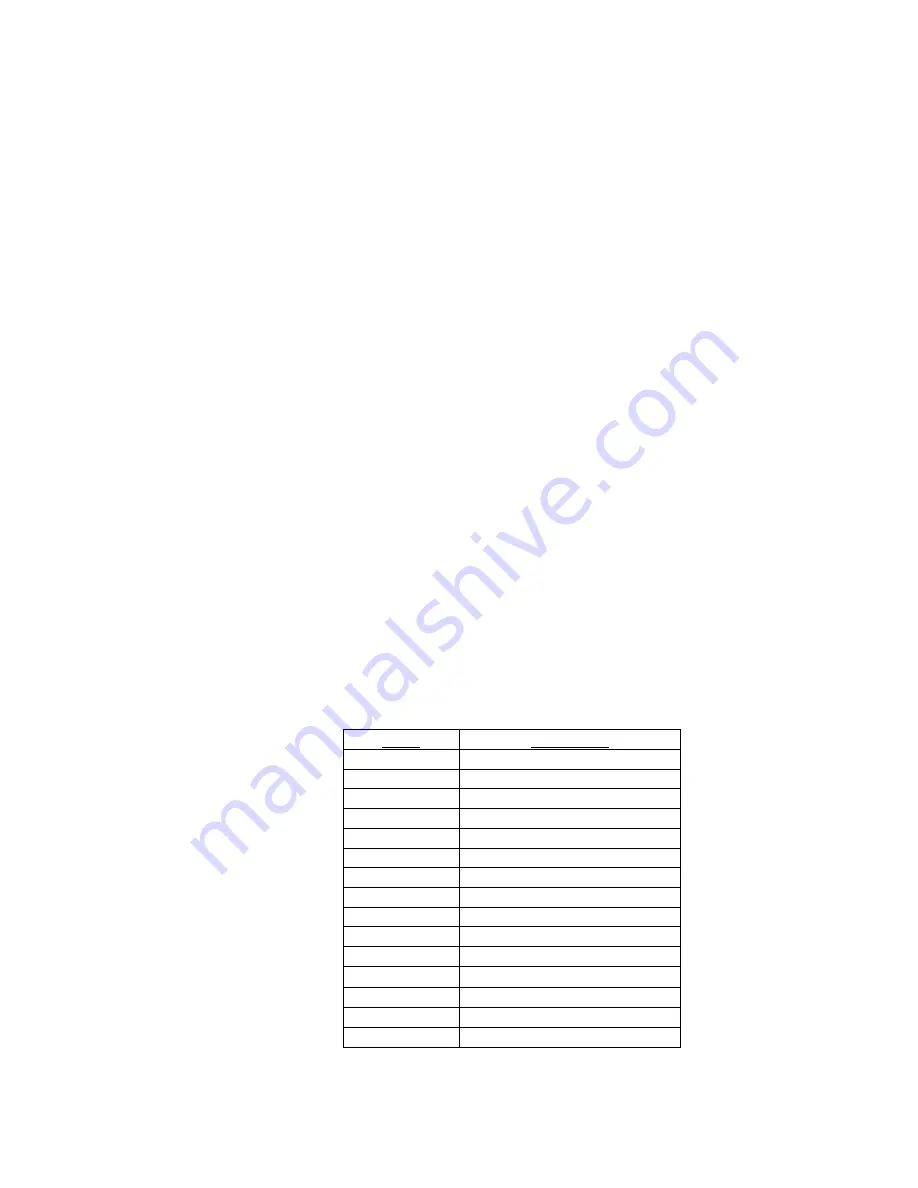
SelectaCell
TM
Operator’s Manual – Preliminary
EMS
Wireless
EMS
Wireless
SelectaCell®-19S
Manual
Confidential and Proprietary Information
IM609873-1 Rev 01
07/11/05
8
· install the.........."
Setup.exe
" (double click)
· Follow the set up procedure displayed
4. Connect a USB type “A” Male to “A” Male cable into computer USB port and the
SelectaCell®
Note: The SelectaCell®
AC power should not be plugged in at this time.
a. A pop-up window should appear on the computer screen advising that new USB
hardware is present and the driver is being installed.
b. If driver is requested, locate it in a separate directory on the CD. Browse to /drivers for
"SiF32x_USB.inf".
5. Locate the “Select-A-Cell” program from your Start menu
a. Open the file (double click).
Without
the SelectaCell®
connected, a USB timeout
condition will appear, which is a blinking red indicator on the right side of the screen.
Once the installation software is loaded, proceed to the next step.
6.
At this time
, using a 7.5Vdc power supply, and apply power to the SelectaCell®.
7. After applying power to the connected SelectaCell®
,
the USB timeout indication will
automatically clear and the indicator should switch from flashing red to solid green on the
Identity screen.
a. Select
Get
and this screen will also display the Firmware Revision, Model, Serial
Number, and PCB Serial Number.
(See Screen A.)
b. Select
Save
to store this information
8. From the top of the screen location select the
Frequency
tab and now the SelectaCell®
frequency may be viewed (See Screen B). The following frequency bands may be selected :
Band Frequency
A –
1850-1865 and 1930-1945
A1-
1850-1855 and 1930-1935
A2-
1855-1860 and 1935-1940
A3-
1860-1865 and 1940-1945
B -
1870-1885 and 1950-1965
B1-
1870-1875 and 1950-1955
B2-
1875-1880 and 1955-1960
B3-
1880-1885 and 1960-1965
C -
1895-1910 and 1975-1990
C4-
1895-1900 and 1975-1980
C5-
1900-1905 and 1980-1985
C6-
1905-1910 and 1985-1990
D -
1865-1870 and 1945-1950
E -
1885-1890 and 1965-1970
F -
1890-1895 and 1970-1975
Summary of Contents for SelectaCell-19S
Page 3: ......




















