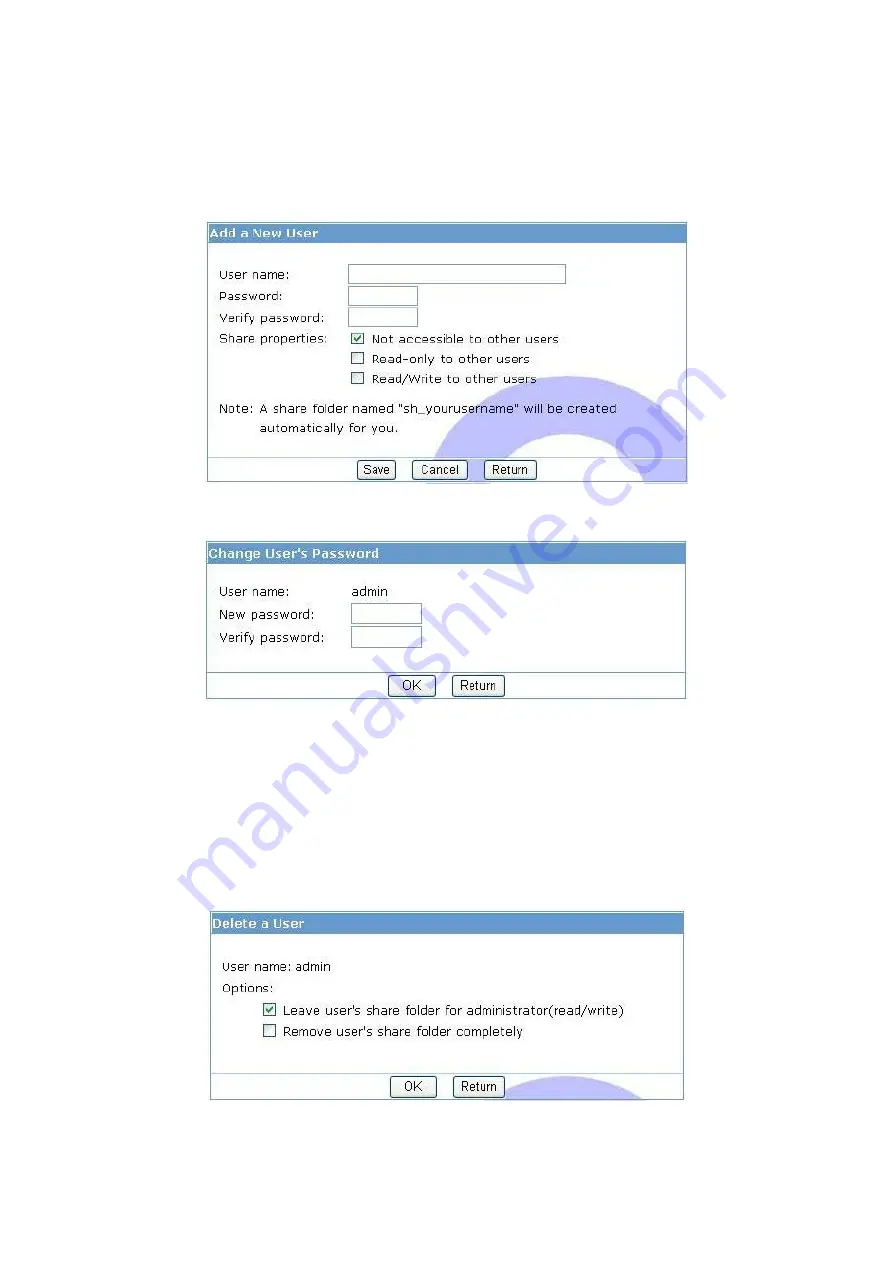
54
Add a new user
:
Set the user name, password and share properties whether sharing
folder to other user or not.
Modify the password
Delete a user
1. Leave user’s share folder for administrator (read/write)
Leave user’s folder in sub directory of admin.
2. Remove user’s share folder completely
Remove user’s folder includes in root directory and sub directory of
admin.
Summary of Contents for NSD-100
Page 1: ...P2P Download Engine NSD 100 User Guide...
Page 2: ......
Page 43: ...43 The new job will be listed in BitTorrent table Click Start will launch to download file...
Page 46: ...46 2 Confirm that user name and password is the same as NSD 100 setting...
Page 47: ...47 3 Enter the IP Address of NSD 100 and click Connect...
Page 61: ...61 6 Format USB HDD completely...
Page 65: ...65 2 Click My Computer Tool Map Network Drive...
Page 67: ......















































