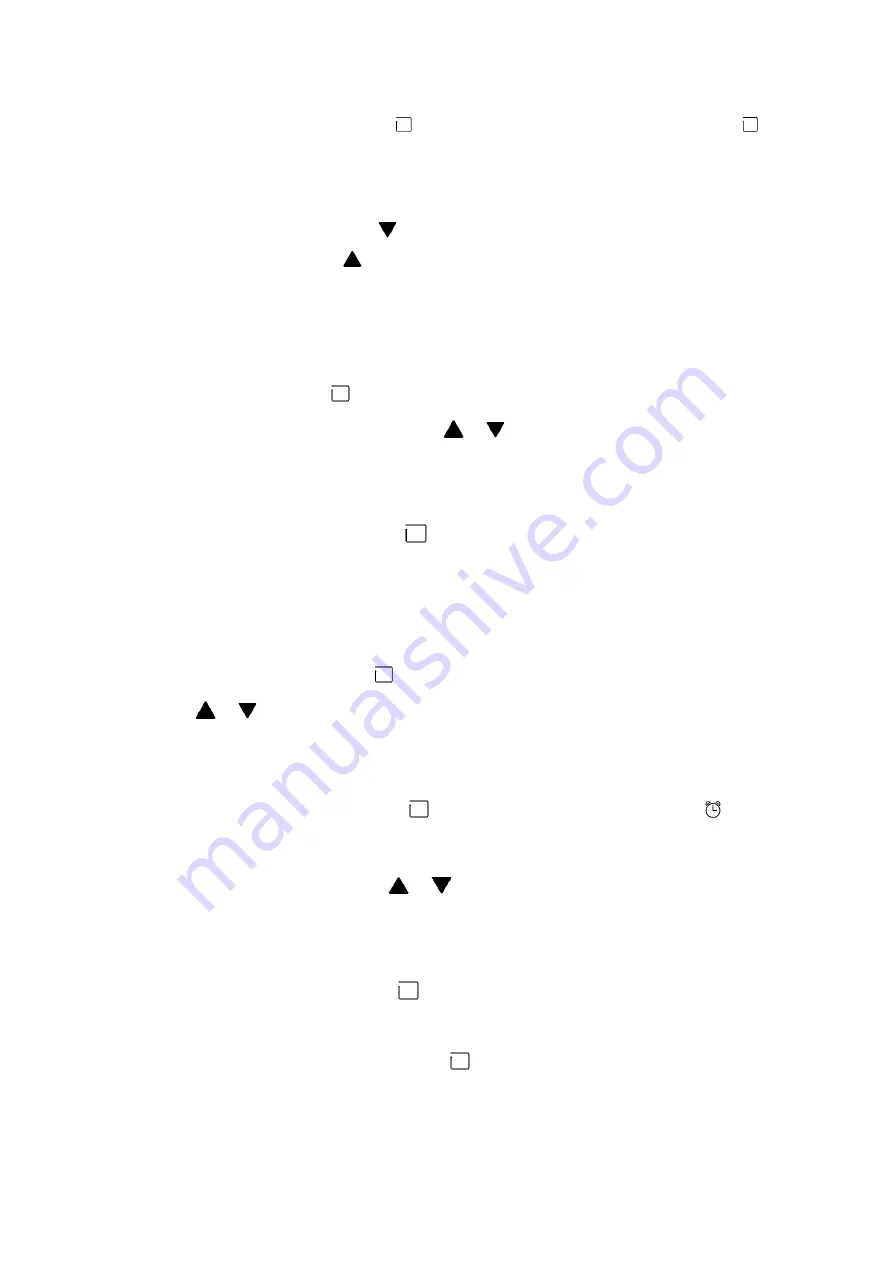
19
In turn on /working condition, press
,and activate to set up the function and clock, press
again, start
“heating time set up” ,”preheat time set up”, “current time”. After 5s, reminding to set up, and
back to current time
In function set up condition, press
for decrease the time
In function set up condition, press
for increase the time
About function control
a
、
Function selection / power on, off
1
)
When connect the electricity, standby status, display with 12:00 on the timer display .and time
is no working. Press
“
” to turn on the timer ,display with “12:00”,the first two number 12
flicker ,show the time for
“hour”, press “
”or”
” to adjust current hour time ,after 5s no
operating ,backup the revised time and exit to current time, the second two number(minute) 00
flicker ,the clock start to work.
2
)
When on working condition, press
to select the function
“clock time
→
heating time
→
finish
heating time or preheat time
→
current time as circulation.
3
)
After finish heating/preheat time, back to standby status.
b
、
Adjust current hour time
In standby condition ,press
to turn on the timer, display with current time , press
“
”or”
” to adjust current hour time ,after 5s no operating ,backup the revised time and exit
to current time.
c
、
Adjust the clock time
1) When is on working condition, press
“
”, and activate the function setting up status,
clock
symbol will flicker, display with clock time. If set up clock before, it will show the remain clock time; or it
will show
“0:00”.
2) When clock symbol
display, press “
”or”
” to adjust clock time, after 5s no operating, backup
the revised time and exit to current time.
d
、
heating time set up
1
)
In standby condition, press
”
”to turn on ,it will heat all the time if not set up the heating
time
When in working condition, press
“
”, and activate the function setting up status,
continue press till heating time display, heating symbol flicker, if set up heating time before,
it will show the remain heating time; or it will show
“0:00”. At same time ,press




















