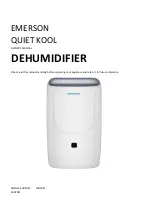THANK YOU!
Congratulations on your purchase and
welcome to the EMERSON QUIET K00L. Your
new EMERSON QUIET K00L Air Dehumidifier
combines high-efficiency operation with
portable convenience.
By following the operating and care
instructions
in
this
manual,
your
dehumidifier will provide you with
many years of reliable service.
Summary of Contents for EAD30E1
Page 13: ...EMERSON Q U I E T K O O L ...