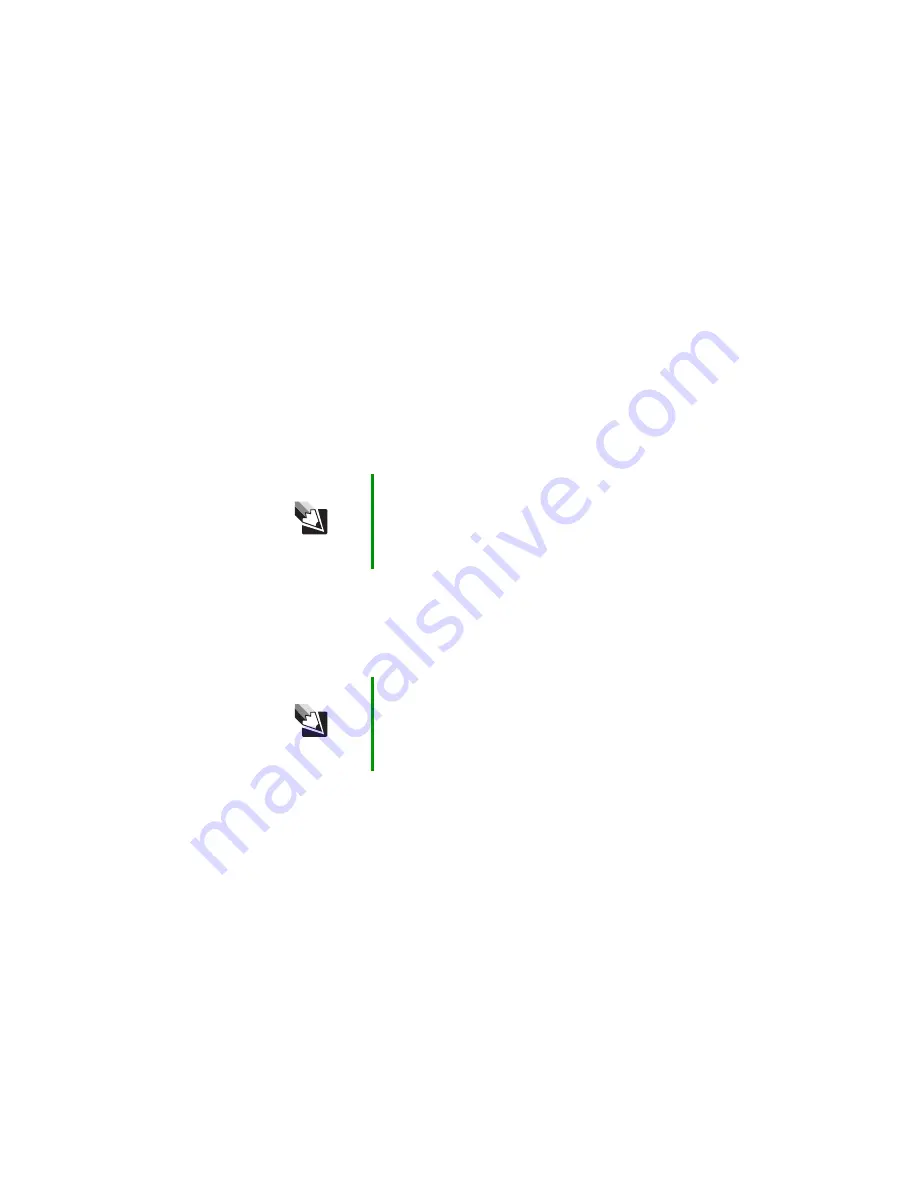
51
www.eMachines.com
Extending battery life
&YUFOEJOHCBUUFSZMJGF
$POTFSWJOHCBUUFSZQPXFS
5PDPOTFSWFQPXFSXIJMFVTJOHUIFCBUUFSZUPQPXFSZPVSOPUFCPPL
■
%JNUIFEJTQMBZBTMPXBTJTDPNGPSUBCMF
■
3FNPWF1$ $BSETXIFOZPVEPOPUOFFEUIFN.BOZ1$ $BSETVTF
BTNBMMBNPVOUPGQPXFSXIJMFJOTFSUFEFWFOJGUIFZBSFOPUCFJOH
VTFE
■
.PEJGZUIFQPXFSNBOBHFNFOUTFUUJOHTGPSNBYJNVNQPXFS
TBWJOHT
■
$MPTFUIF-$%QBOFMUPUVSOPGGUIFEJTQMBZXIJMFZPVBSFOPUVTJOH
ZPVSOPUFCPPL5IFEJTQMBZTUBZTPGGVOUJMZPVPQFOUIFQBOFMBHBJO
■
6TF)JCFSOBUFNPEFGPSNBYJNVNQPXFSTBWJOHTXIJMFZPVS
OPUFCPPLJTOPUJOVTF
■
6TFUIF%7%ESJWFPOMZXIFOOFDFTTBSZ5IFTFESJWFTVTFBMBSHF
BNPVOUPGQPXFS
■
3FDIBSHFUIFCBUUFSZPGUFOUBLFBOFYUSBCBUUFSZBOEGVMMZSFDIBSHF
UIFCBUUFSJFTCFGPSFUSBWFMJOH'PSNPSFJOGPSNBUJPOTFF
Tips & Tricks
For more information about using power management
settings, see “Changing Power-Saving Settings” in Using
Your Computer which has been included on your hard
drive. To access this guide, click Start, All Programs,
then click eMachines Documentation.
Tips & Tricks
For more information about using Hibernate mode, see
“Changing notebook power settings” in Using Your
Computer which has been included on your hard drive. To
access this guide, click Start, All Programs, then click
eMachines Documentation.
Summary of Contents for M5000 Series
Page 1: ...M5000 Series User s Guide ...
Page 2: ......
Page 6: ...iv www eMachines com ...
Page 42: ...36 www eMachines com Chapter 3 Getting Started ...
Page 60: ...54 www eMachines com Chapter 5 Managing Power ...
Page 120: ...114 www eMachines com ...
Page 121: ......
Page 122: ...MAN M5000 SER USR GDE R0 09 04 ...
















































