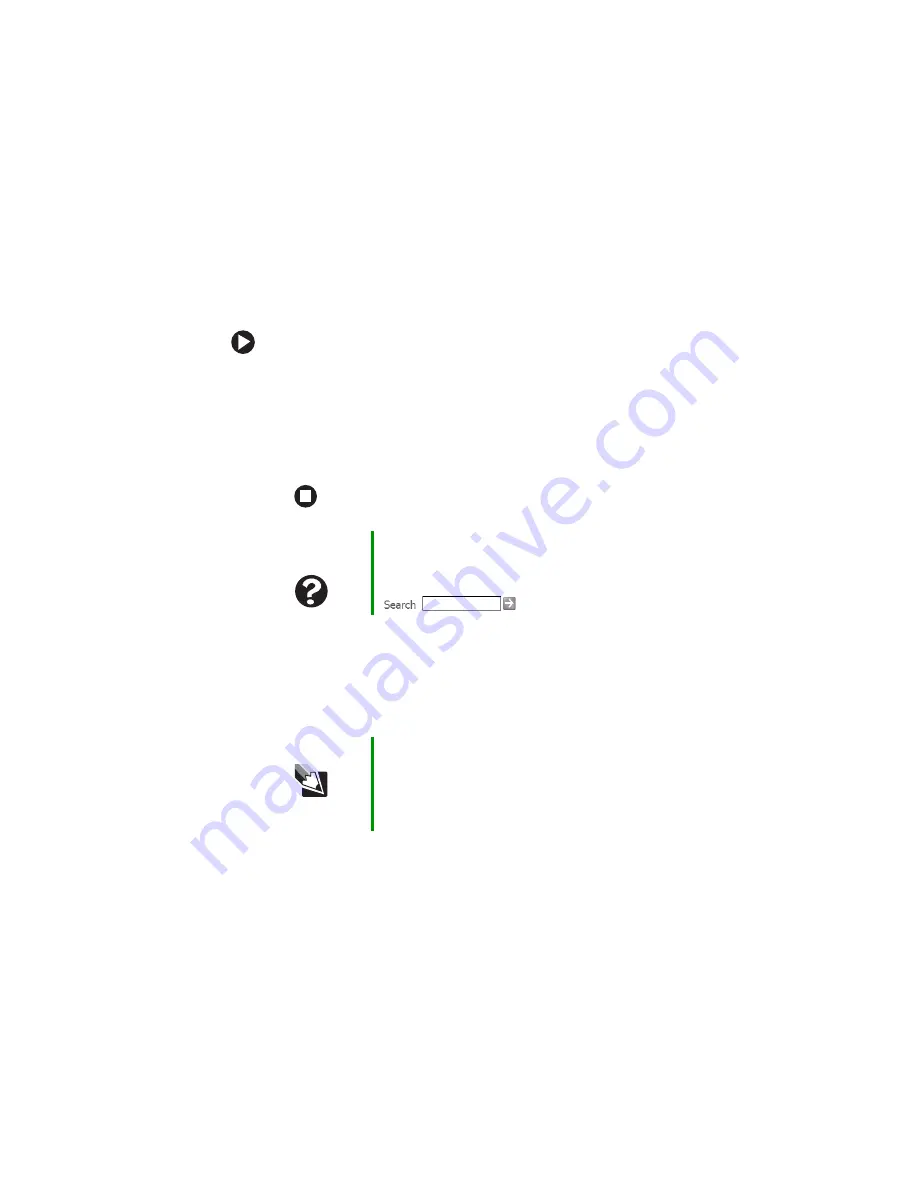
79
www.eMachines.com
Troubleshooting
'JMFNBOBHFNFOU
"GJMFXBTBDDJEFOUBMMZEFMFUFE
*GBGJMFXBTEFMFUFEBUB%04QSPNQUPSJO8JOEPXTXIJMFIPMEJOHEPXO
UIF4
)*'5
LFZUIFGJMFDBOOPUCFSFTUPSFE
To restore deleted files:
1
%PVCMFDMJDLUIF
Recycle Bin
JDPO
2
3JHIUDMJDLUIFGJMFZPVXBOUUPSFTUPSFUIFODMJDL
Restore
5IF
GJMFJTSFTUPSFEUPUIFQMBDFXIFSFJUXBTPSJHJOBMMZEFMFUFEGSPN
*GUIF3FDZDMF#JOXBTFNQUJFECFGPSFZPVUSJFEUPSFTUPSFBGJMF
UIFGJMFDBOOPUCFSFTUPSFE
)BSEESJWF
:PVTFFBOi*OTVGGJDJFOUEJTLTQBDFwFSSPSNFTTBHF
■
%FMFUFVOOFDFTTBSZGJMFTGSPNUIFIBSEESJWFVTJOH%JTL$MFBOVQ
Help and
Support
For more information about restoring deleted files, click
Start, then click Help and Support.
Type the keyword
4ZTUFN3FTUPSF
in the Search box
, then click the arrow.
Tips & Tricks
For instructions on deleting unnecessary files, see “Using
Disk Cleanup” in Using Your Computer which has been
included on your hard drive. To access this guide, click
Start, All Programs, then click eMachines
Documentation.
Summary of Contents for M5000 Series
Page 1: ...M5000 Series User s Guide ...
Page 2: ......
Page 6: ...iv www eMachines com ...
Page 42: ...36 www eMachines com Chapter 3 Getting Started ...
Page 60: ...54 www eMachines com Chapter 5 Managing Power ...
Page 120: ...114 www eMachines com ...
Page 121: ......
Page 122: ...MAN M5000 SER USR GDE R0 09 04 ...
















































