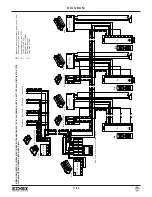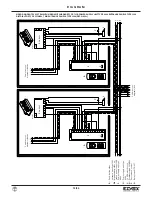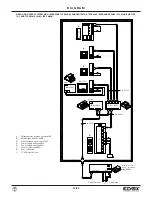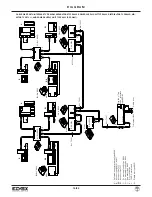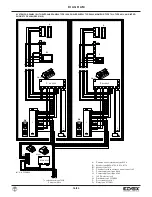Fig. 18
JOINING A CALL IN PROGRESS (Fig. 17)
The status of the external and internal buses is indicated by
means of icons next to the clock, respectively for the external
bus
, and
. for the internal bus.
These icons/buttons appear when there is activity on the corre-
sponding bus, in particular they turn a specific colour when in a
particular state. When the switchboard puts the entrance panel
on hold, the
icon turns yellow, to resume communication
with the panel press the icon. When there are 2 intercommuni-
cating internal users, the
. icon turns yellow, to join the call
in progress press the icon: a warning sound is emitted on the
voice line to indicate that the switchboard has joined the conver-
sation, it is then possible to cut off communication or leave the
conversation.
If the switchboard is in transit both icons are visible and it is pos-
sible to enter the conversation in 2 ways: pressing the
icon
displays video from the main entrance panel, whereas pressing
the
. icon, with regard to the internal user, replaces the
main entrance panel video with the video generated by the swit-
chboard (graphics or local camera). in both cases a warning
tone is emitted.
MESSAGES
Video switchboard type 735B can send text message and image
message (file jpg) Fig. 18.
Is possible to select the desitnation:
- All user list
- Select name (by user list)
- Select code by numeric keypad (Fig. 4, 19)
Fig. 19
GB
9/20
735B
Summary of Contents for 735B
Page 18: ...18 20 NOTE...