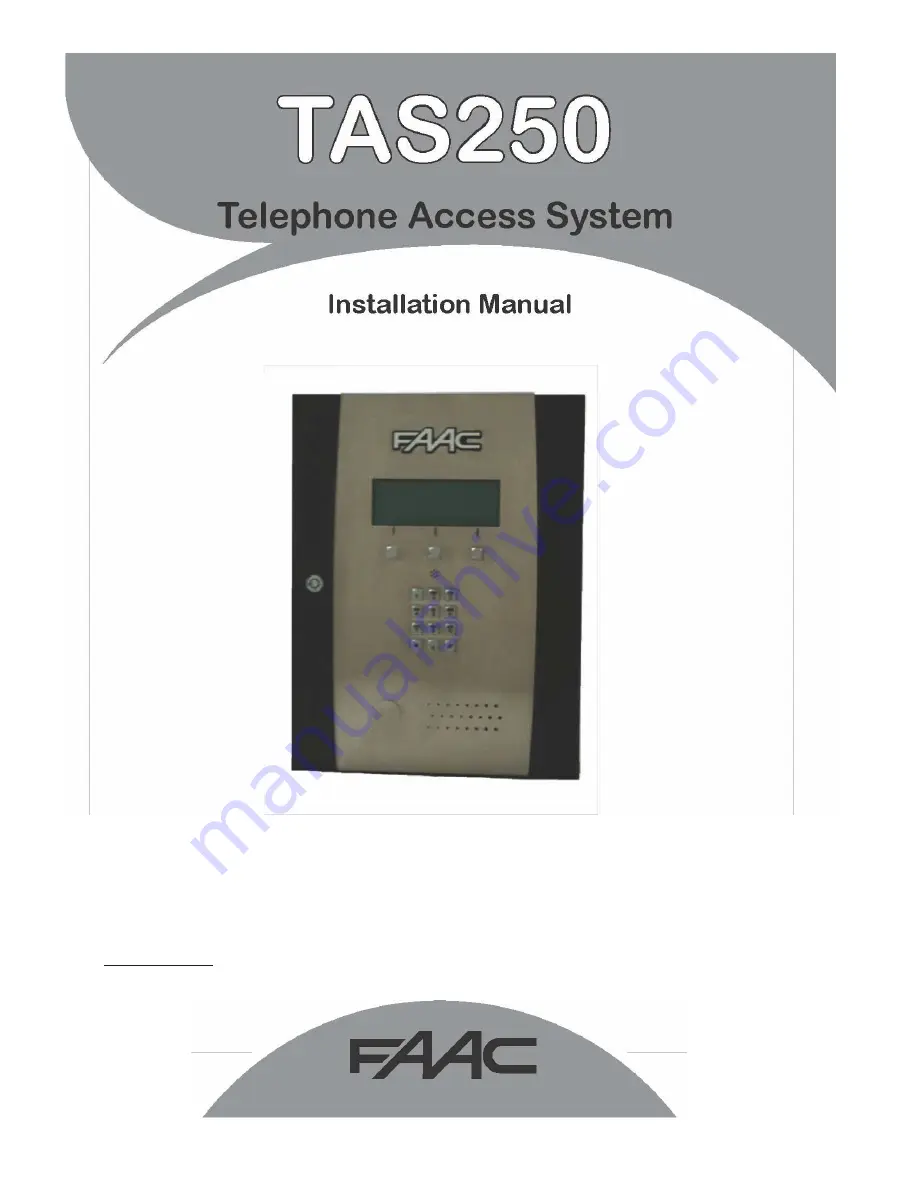
FAAC International Inc. Headquarter &
East
Coast
Operations
5151 Sunbeam Road Suites 9-11
Jacksonville, FL 32257
Tel. 866 925 3222
www.faacusa.com
FAAC International Inc.
West Coast Operations
357 South Acacia Avenue Unit 357
Fullerton, CA 92831
Tel. 800 221 8278