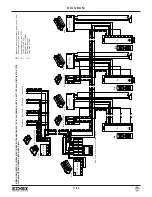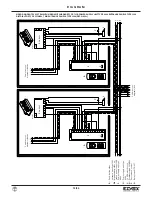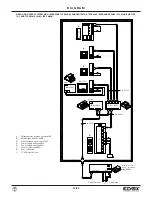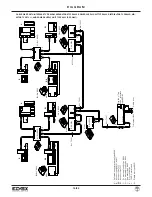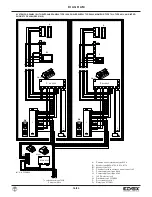Bottom icons (Fig. 5):
1) deletes the log shown on the display
2) edit: enabled only in address book, this icon is used to insert,
edit or delete system users.
3) export: when a USB device is plugged in at the bottom the
monitor, this icon exports the logs shown on the display (Fig.
5) .
Fig. 5
Fig. 6
Fig. 7
Fig. 8
Setup
(Fig. 6)
1) settings
: this icon is used to set all the parameters
of the video switchboard, including by means of the advan-
ced setup function. The about icon is used to view the soft-
ware version of the video switchboard, update the
switchboard software and obtain diagnostic information on
the voltages in the Digibus system.
-
:sound volume: video switchboard ringtone volume
-
interface / enable tones: to activate / deactivate the
touch sense function
-
brightness: to adjust the display brightness
-
language: to select the interface language
-
clock: to set the time, day, month and year
Advanced setup
(Fig. 7, 8) always accessed by entering the
password “123“ and can be used to set a large number of pa-
rameters such as:
1) configuration
:
-
new password, used to change the default password of the
porter switchboard which is “123“, the user is then prompted
to confirm the new password
-
initial user (00000001)
-
final user (99999999)
-
device number (88000001)
-
number of digits (default setting is 8)
-
entrance panel prefix: (99)
-
switchboards prefix: (88)
-
deadbolt lock release, when this icon is ticked it enables the
switchboard lock to be opened in common with the lock of
the main external entrance panel.
-
lock time (2 sec)
-
number of cordless phones, the number must be set based
on the programming carried out on type 3533. (00)
-
conversation time (120 sec)
-
ringtone duration (1 sec)
-
answer time (30 sec)
-
F1 time (1 sec)
-
F2 time (1 sec)
-
speaker volume value from 0 : 63 (default setting is 10)
-
call melody (Sound04.wav)
-
enable camera (disabled)
-
porter call image (LogoELVOX .jpg)
-
file configuration: it is possible to import and export files
using the export and import buttons.
GB
5/20
735B
Summary of Contents for 735B
Page 18: ...18 20 NOTE...