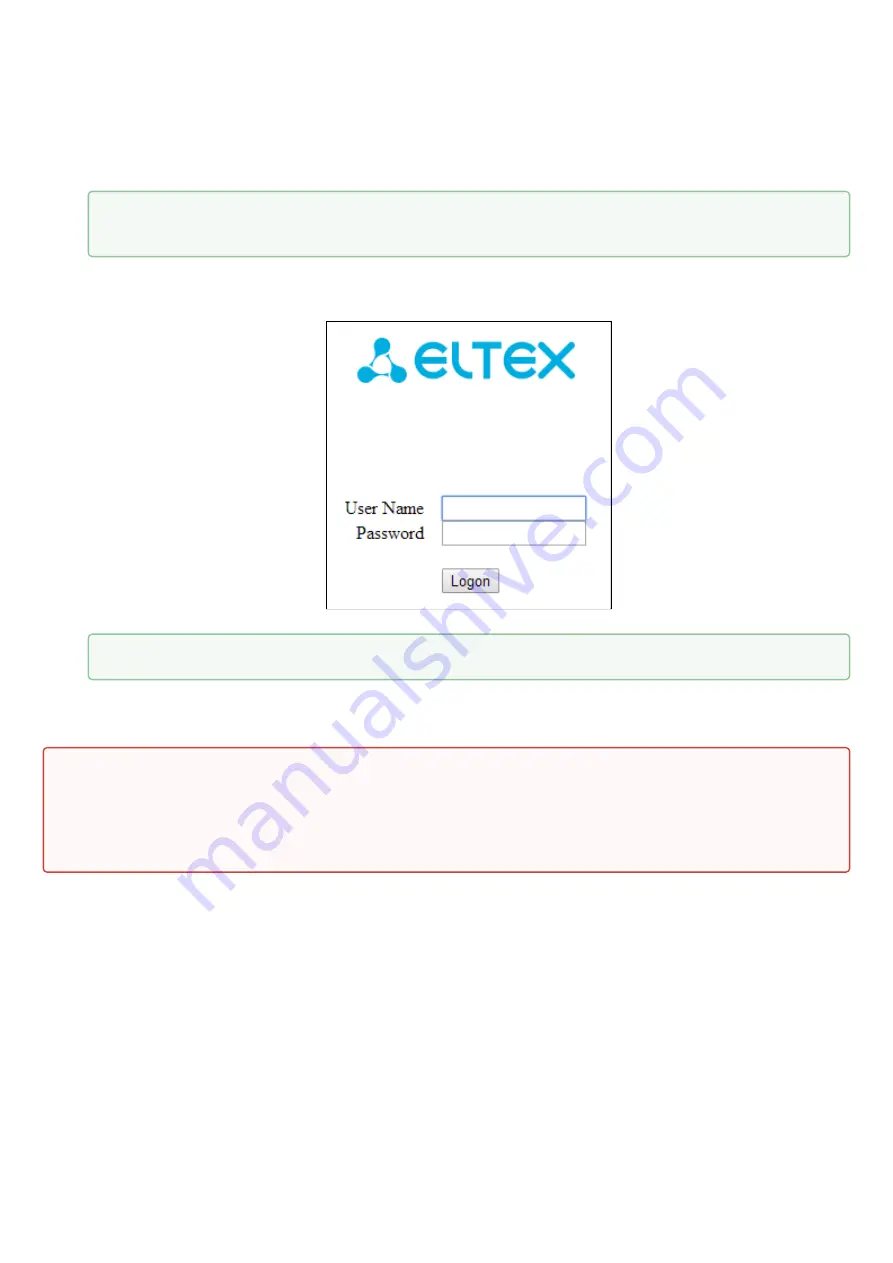
WOP-12ac. Quick guide
4
1.
2.
3.
4.
2 Connecting to the web interface
Connect network cable to the PoE interface of the access point and to the PoE switch/injector. Next, connect a
PC to the injector or switch.
Open a web browser, for example, Firefox, Opera, Chrome.
Enter the device IP address in the browser address bar.
If the connection has been performed successfully, the authorization page will be displayed. Use the
following data for authorization:
Enter username to “User Name” field and password to “Password” field.
Click the Logon button.
A starting page of the web interface will open in a browser window.
IP address by default: 192.168.1.10, subnet mask: 255.255.255.0.
The device can obtain IP address via DHCP. Until then, it is available at the factory IP address.
Factory default authorization settings: User Name –
admin
, Password –
password.
If after entering the IP address in the browser bar the authorization page does not appear, check the IP
address on the PC/switch settings.
If the device factory configuration was changed, reset the current settings. To do this, press and hold
the “F” button on the side panel of the device for 20 seconds. The color of the indicator should change
to red – it means that the load is in progress.



















