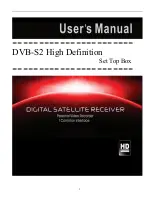IPTV Set-Top Boxes NV-720. User manual. Firmware version 1.1.0
38
8.2.3 Explorer (File Manager)
8.2.3.1 General Description
The
«File Manager»
menu is intended for accessing media resources of a local network
(from your computer and other devices included in it), connected hard disks and flash drives.
Use the navigation buttons
«left»
and
«right»
to navigate to the «
Explorer
» menu using the
RC, choose
«Explorer»
and confirm the choice by pressing
«
ОК
»
button.
To exit the
«Explorer»
menu and return to the main menu, press the
«HOME»
button.