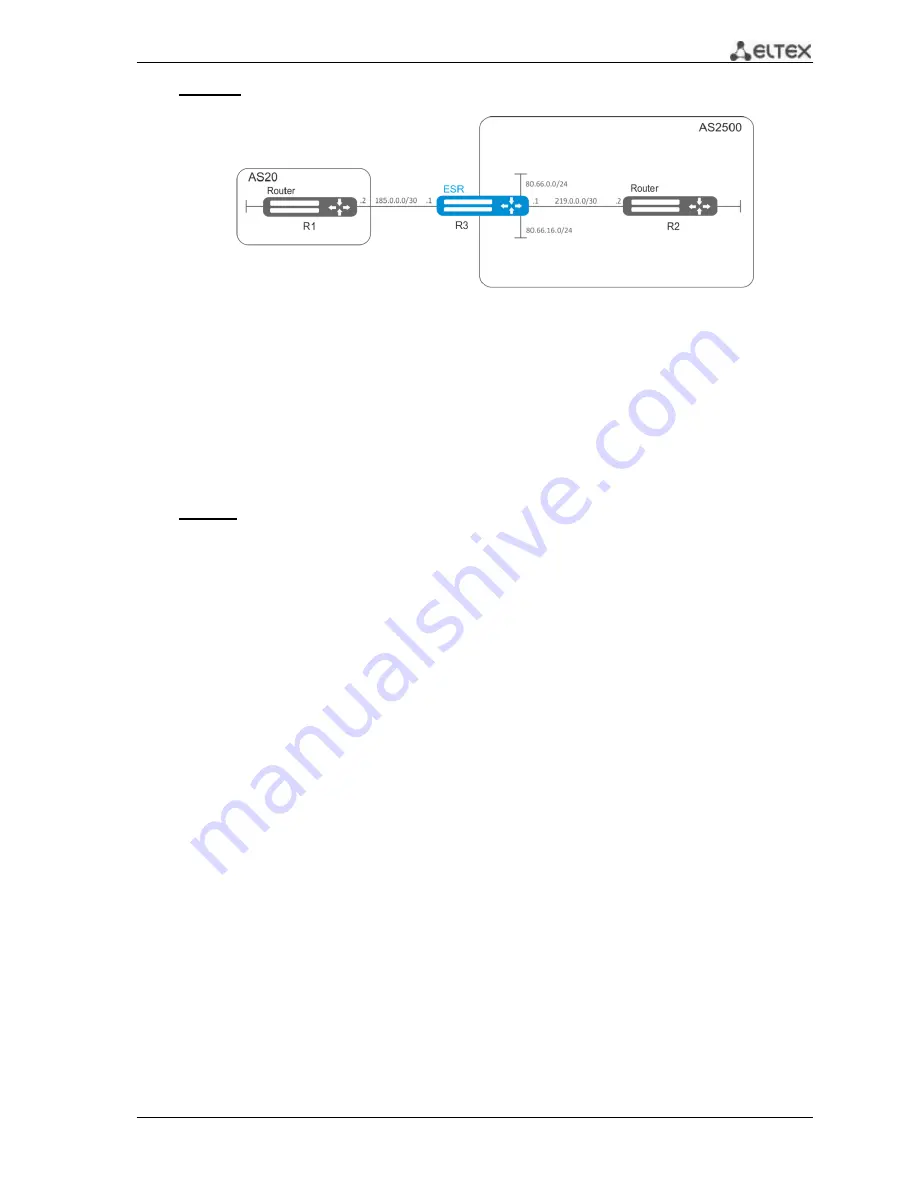
ESR Series Routers Operation Manual
61
Objective:
Configure BGP on the router with the following parameters:
Fig. 7.16
—
Network structure
–
proprietary subnets: 80.66.0.0/24, 80.66.16.0/24;
–
announcing of directly connected subnets;
–
proprietary AS 2500;
–
first neighbouring
—
subnet 219.0.0.0/30, proprietary IP address 219.0.0.1, neighbour IP
address 219.0.0.2, AS 2500;
–
second neighbouring
—
subnet 185.0.0.0/30, proprietary IP address 185.0.0.1, neighbour IP
address 185.0.0.2, AS 20.
Solution:
Configure required network parameters:
esr#
configure
esr(config)#
interface gigabitethernet 1/0/1
esr(config-if-gi)#
ip address 185.0.0.1/30
esr(config-if-gi)#
exit
esr(config)#
interface gigabitethernet 1/0/2
esr(config-if-gi)#
ip address 219.0.0.1/30
esr(config-if-gi)#
exit
esr(config)#
interface gigabitethernet 1/0/3
esr(config-if-gi)#
ip address 80.66.0.1/24
esr(config-if-gi)#
exit
esr(config)#
interface gigabitethernet 1/0/4
esr(config-if-gi)#
ip address 80.66.16.1/24
esr(config-if-gi)#
exit
Create BGP process for AS 2500 and enter process parameters' configuration mode:
esr(config)#
router bgp 2500
Enter routing information configuration mode for IPv4:
esr(config-bgp)#
address-family ipv4
Announce directly connected subnets:
esr(config-bgp
-
af)#
redistribute connected
Create neighboring with 185.0.0.2, 219.0.0.2 specifying AS and enable them:
esr(config-bgp
-
af)#
neighbor 185.0.0.2
esr(config-bgp-neighbor)#
remote-as 20
esr(config-bgp-neighbor)#
enable
esr(config-bgp-neighbor)#
exit






























