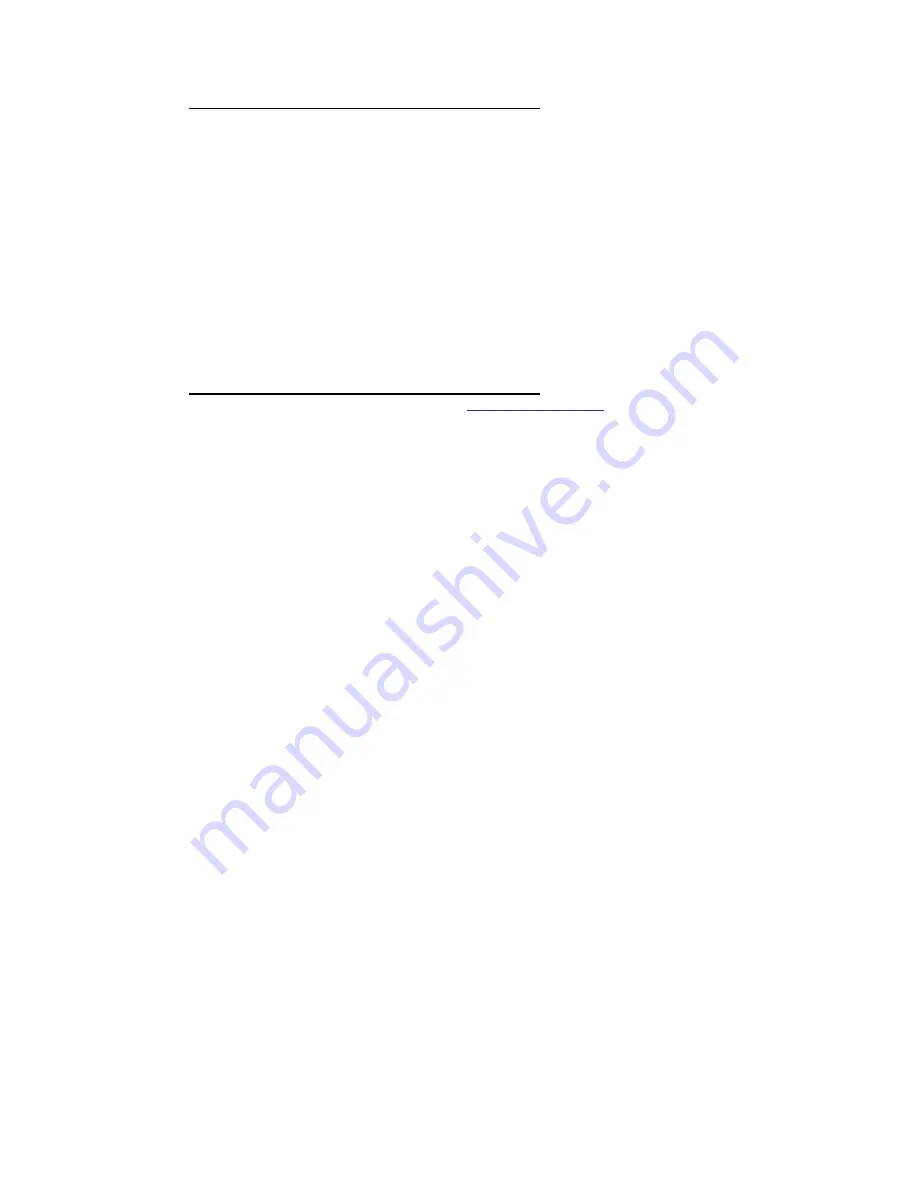
Page 9
M1XSP Supplementary Instructions and Release Notes
Changes effective with this new application firmware:
NOTE: Updating will ERASE ALL linked Insteon devices!
1.
Polling for status after a manual switch press - Added a new routine to make the M1XSP poll a device if it detects release of
the on or off switch. This should improve the ability for the M1 to get the level (instead of just on and off) of the light after a
local switch press.
2.
Polling for status after a group command - Added a new routine to make the M1XSP poll devices that were controlled by the
group command AS LONG AS the controller sends the group cleanup messages. CAUTION! Not all controllers send the
cleanup messages. Also, if another command needs to be sent the cleanup messages are generally discarded.
3.
Reports of the M1XSP losing the programmed Insteon ID numbers after a power reset - A modification has been made to
the flash memory write routine to provide additional protection against this possibility.
4.
Reports of lights changing levels a short period after the light is manually changed - It was found that this could be caused
after the PLC receives a group command. A modification has been made to the way the data is parsed which should
resolve this possibility.
Version 50.0.26 released Mar 9, 2007
Changes effective with this new application firmware:
NOTE: Updating will ERASE ALL linked Insteon devices!
1.
Added support for “Powerhome” software (available from:
http://www.myx10.com
). Powerhome can now be used for
programming and managing Insteon address IDs in the M1XSP. This includes: reading Insteon address IDs from the
M1XSP into the PC software, and reading (discovery) of the M1 Lighting device names (text) which are stored inside the
M1 by way of the M1XSP. This process requires a direct serial port connection directly from the PC to the M1XSP,
temporarily disconnecting the M1XSP from the Insteon Powerlinc interface.
2.
Added a text string “LINK^M” to be transmitted from the M1XSP to the M1 whenever the link mode is activated (lighting
device 256 ON) and a valid link is received from the Insteon Powerlinc interface. This is helpful during the manual linking
mode. An M1 rule can be written to blink an output, make an announcement, etc. whenever a new device is linked into the
Insteon Powerlinc interface. Be certain to program this exact text into the ElkRP Automation/Text string locations in order
for it to be available in the rules engine.
3.
Improved the receiving of certain commands from the Powerlinc interface during the manual link mode.
Version 50.0.22 released June 23, 2006



























