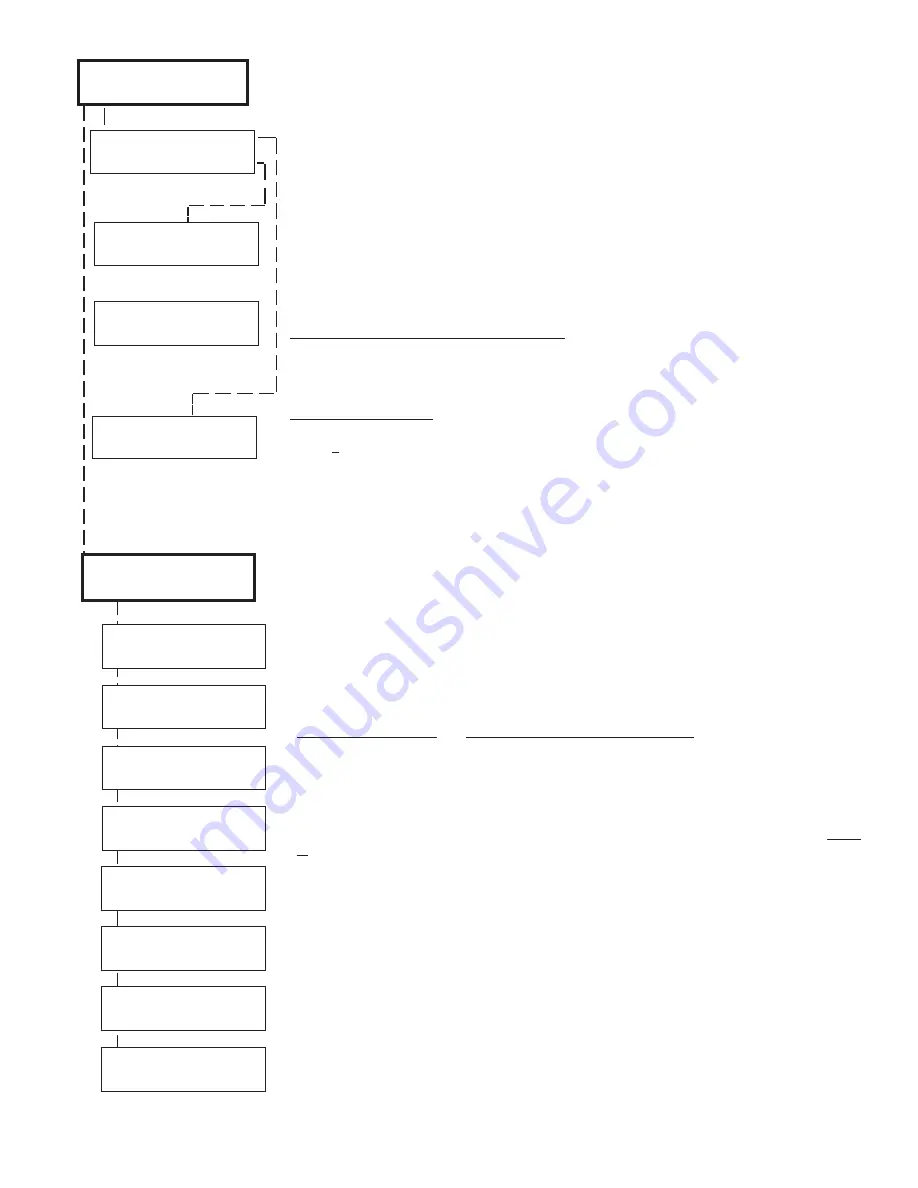
M1XRFTWM Installation Manual
Page 11
Select the zone for the new transmitter (sensor) by entering the three (3) digit zone number OR
by scrolling to the zone number using the UP and DOWN arrow keys. NOTE: If a transmitter
is already enrolled for this zone the display will resemble 3c below. Otherwise, it will display
"TransmitrToLrn".
Press the RIGHT arrow key to select and program the zone.
As this message is displayed the M1 will speak: "Press Transmitter Button for Zone XXX". Go
to the transmitter (sensor) and execute the enroll process according the sensor instructions. In
most cases this requires inserting the battery. If successful the keypad will chime and M1 will
speak: "[Zone Number/Name] Enrollment." Refer to step 3c below.
The TXID of the newly enrolled transmitter (sensor) will momentarily display. Rapid Enroll will
then auto-advance to the next zone (step 3b) to permit sequential enrollment of transmitters.
Press the ELK key twice to exit the enrollment after all new sensors have been enrolled.
DELETING A WIRELESS SENSOR
- To delete an existing sensor navigate to option "WZnxxx
01" and select "No". NOTE: Manually setting the Loop to 0 will also delete a sensor.
SETTING THE LOOP #
. Refer to the "Elk 6000 Series Wireless Sensors" chart for more infor-
mation on the loop setting of each sensor. For single internal reed sensors the Loop # setting
will be 2. It is VERY IMPORTANT to follow the directions outlined in the referenced chart and
set the Loop # correctly. From step 3a press the Keypad LEFT arrow marked "HW". The TXID
in decimal notation will display on the lower left. Press the RIGHT arrow to move the cursor
over to Loop =. Enter 1, 2, or 3 according to the sensor instructions. Refer to the "Elk 6000
Series Wireless Sensors" for more information.
This submenu is used to manually enroll transmitters (sensors). To select this menu press the
RIGHT arrow key, or press the Up or Down arrow keys to scroll submenus.
This submenu is used to program the operation or "action" for Keychain Remote
†
(FOB) but-
tons. Each button can be assigned one of six (6) separate operations as explained below. To
select this menu press the RIGHT arrow key.
Press the UP or DOWN arrow keys to select a key (button) 1 to 8. Some models may not
support all the programmable buttons. The event or operation for each button is set by a four
(4) digit event code. The range of event codes is 0000 to 0030 See M1 Installer Manual,
Appendix A, Event Codes.
Factory default = Only keys (buttons) 1 and 2 have a default setting.
Key (Button) & Symbol
M1 Factory Default Event & Operation
Key1 - Lock
Event=0027 - KeyMomAway (Arm the Control)
Key2 - Unlock
Event=0029 - KeyMomDisarm (Disarm the Control)
Key3 -
i
Status Inquiry
Event=0000 - unprogrammed See NOTE 1 below
Key4 - Red Triangle
Event=0000 - unprogrammed See NOTE 2 below
NOTE 1: Key (button) 3 on a 6010 Keychain Remote ALWAYS performs a system status Inqui-
ry when pressed momentarily. This same key may be pressed and held for four (4) seconds to
activate M1 programmable Key3 event. Factory default is 0000 (do nothing)
NOTE 2: Key (button) 4 on a 6010 Keychain Remote REQUIRES a press and hold for two (2)
full seconds in order to activate M1 programmable Key4 event. This can be any event, howev-
er the most common use is for emergency panic (Police Panic event 0023 or 0024). Factory
default is 0000 (do nothing)
DOUBLE KEY (BUTTON) PRESSES
M1 programmable Key7 event may be triggered by pressing the top 2 keys (buttons) together
for ~3 seconds, and Key8 event may be triggered by pressing and holding the bottom 2 keys.
SWAPPING THE KEY (BUTTON) FUNCTIONS
The M1 programmable keychain events are GLOBAL for all units. While it is not possible to
fully customize the keys for multiple persons, it is possible to swap keys 1,2,3,4 to become
keys 5,6,7,8. This allows 2 different remotes or people to activate different events. Enable
Option 1 from
Menu 14, sub-menu 2:Xmit Transmitter Opt.
WZone = 17 shown as example
3b
3c
3d
3a
†
Not evaluated by UL
†
WZone = xxx Push
TransmiterButton
WZone = 017 HW
l
TransmitrToLrn
r
3:Learn Sel
b
Prg
r
WirelessTransmtr
WZone =
xxx
Enrolled ABCDE1
4:KeyfobSel
b
Prg
r
Event Definition
WZone =
xxx HW
l
A0000000 Loop=0
Key=1 Evt=0000
r
[name of event]
Key=2 Evt=0000
r
[name of event]
Key=3 Evt=0000
r
[name of event]
Key=4 Evt=0000
r
[name of event]
Key=5 Evt=0000
r
[name of event]
Key=6 Evt=0000
r
[name of event]
Key=7 Evt=0000
r
[name of event]
Key=8 Evt=0000
r
[name of event]
















