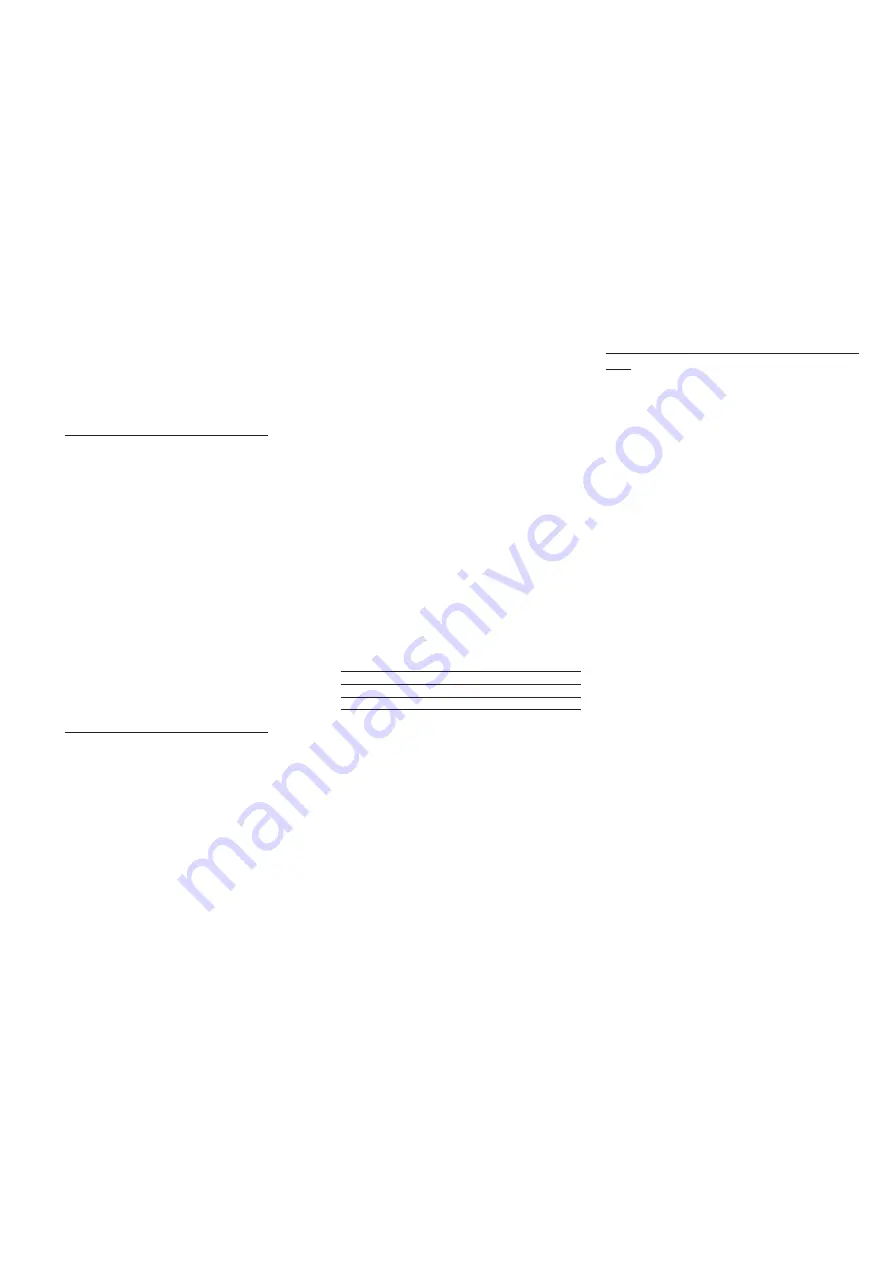
displayed. Use the “UP” and “DOWN” but-
tons to set days. If you do not use the but-
tons for over 2 seconds or if you press
“set” you switch to the hours (h00) and
minutes (‘00) folders: use the “UP” and
“DOWN” buttons to set the hours and
minutes respectively. If you do not use the
keyboard for over 15 seconds (time-out)
or if you press the “fnc” button once, the
last value shown on the display is con-
firmed and you are taken back to the pre-
vious screen mask.
NOTE: Always use the “set” button to
confirm the hours/minutes/days setting.
NOTE2: We recommend considering the
first day d00 as SUNDAY.
Displaying probes
If you press the “set” button when the
corresponding label appears, the value of
the probe associated with it is displayed.
PROGRAMMING MENU
(See Programming Menu Diagram)
1) Displaying level 1 parameters
To access the Programming menu, hold
the “set” button for more than 5 seconds.
If specified, the level 1 access PASSWORD
will be requested (see parameter “PA1”)
and (if the password is correct) the label
of the first folder will appear. If the pass-
word is incorrect, the display will show the
PA1 label again.
When the instrument is on stand-by, para-
meter programming can be accessed with
the display both on and off.
Use the “UP” and “DOWN” buttons to
scroll through the other folders; the fold-
ers will only display level 1 parameters.
NOTE: at this point level 2 parameters
are NOT visible even if NOT password-
protected.
2) Displaying level 2 parameters
Go to the “CnF” folder in the
Programming Menu and scroll down the
parameters until you reach the PA2 label.
By pressing and releasing the “set” button
you will enter the level 2 parameters and
the label of the first folder in the pro-
gramming menu will appear.
Level 2 parameters can be protected by a
second password (see “PA2” parameter in
“diS” folder, not to be confused with PA2
label in the “CnF” folder). If specified, level
2 parameters are hidden from the user;
when accessing the “CnF” folder the level
2 access PASSWORD will be requested and
(if the correct password is entered) the
label of the first folder in the program-
ming menu will appear.
NOTE: At this point the folders will
only display all the level 2 parameters.
Therefore level 1 parameters will only be
visible if you quit the Programming Menu
and repeat procedure 1).
To enter the folder, press “set”. The label
of the first visible parameter will appear.
To scroll through the other parameters,
use the “UP” and “DOWN” buttons. To
change the parameter, press and release
“set”, then set the desired value using the
“UP” and “DOWN” buttons and confirm
with the “set” button. Move on to the next
parameter.
NOTE: We strongly recommend that you
switch the instrument off and on again
each time parameter configuration is
changed in order to prevent malfunction-
ing of the configuration and/or ongoing
timings.
PASSWORD
Passwords “PA1” and “PA2” allow level 1
and level 2 parameters to be accessed.
There are no passwords in the standard
configuration. To enable them (value 0)
and assign them the desired value, access
the Programming menu in the “diS” folder.
If passwords are enabled, they will be
requested:
- PA1 when entering the Programming
menu (see the “Programming Menu“ sec-
tion);
- PA2 in the “Cnf” folder containing the
level 1 parameters.
FnC FUNCTION FOLDER
The FnC folder (last folder visible from
the Programming Menu, level 1) con-
tains the following functions.
They are activated using the “set” but-
ton
If the unit is switched off, the function
labels go back to their default status.
ACTIVATING MANUAL DEFROST CYCLE
To activate the defrost cycle manually,
press the “UP” button (if configured =1)
for 5 seconds. If the right defrosting con-
ditions are not present (the temperature
of the evaporator probe is higher than the
end of defrost temperature, for example)
or parameter OdO 0, the display will flash
three (3) times to indicate that the opera-
tion will not be performed.
USING THE COPY CARD
The Copy Card is an accessory connected
to the TTL serial port and used for quick
programming of the unit parameters
(upload and download parameter map to
one or more units of the same type).
Operations are described below:
Fr-Format (level 2 parameter)
This command can be used to format the
copy card necessary when used for the
first time or when used with models that
are not compatible. Warning: when the
copy card has been programmed all the
data entered is cancelled when the “Fr”
parameter is used. This operation cannot
be undone.
UL-Upload
This operation uploads the programming
parameters from the instrument.
dL-Download
This operation downloads the program-
ming parameters to the instrument.
NOTE:
• UPLOAD: instrument —> Copy Card
• DOWNLOAD: Copy Card —> instr.
The operations are performed by accessing
the folder identified by the “FPr” label and
selecting the “UL”, “dL” or “Fr” commands.
The operation is confirmed by pressing the
“set” button.
If the operation is successful, a “y” is dis-
played whereas if it is unsuccessful an “n”
will be displayed.
Download “from reset”
Connect the copy card with the instrument
OFF.
When the instrument is switched on the
programming parameters will be down-
loaded; when the lamp test has been com-
pleted, the following appear on the display
for about 5 seconds:
• label dLY if copy operation is successful
• label DLn if operation fails
NOTE:
• after downloading the instrument will
work with the parameter map settings that
have just been downloaded.
DISTANCE-MANAGED SYSTEMS
The Televis remote control systems can be
connected using the TTL serial port (the
TTL- RS 485 BUS ADAPTER 100 interface
module must be used).
To configure the instrument to do this,
you need to access the folder with the
“Add” label and use the “dEA” and “FAA”
parameters.
KEYBOARD LOCKED
Keyboard operating can be locked by pro-
gramming the “Loc” parameter (see folder
with “diS” table). If the keyboard is locked
you can access the Programming Menu by
pressing the “set” button.
The Set point can also be displayed.
ADVANCED FUNCTIONS
DOOR SWITCH INPUT
This is a clean contact digital input with
programmable polarity.
The door switch input functions are con-
trolled by the values of the following para-
meters:
ID 985/E LX
2/13
Function
Reduced set point
Aux
Pressure switch alarm reset
**default
Function label
NOT ACTIVE
SP**
AoF
rPA
Label
Function
ACTIVE
OSP
Aon
rPA































