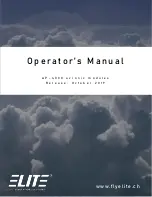CHAPTER 1. AP-4000
1.2. EFS 40 - EADI/EHSI
Figure 1.6: Marker Receiver / Audio / ALT-Preselet Module
1.1.5 Transponder
Figure 1.7: Transponder
The Transponder is a radio transmitter and receiver which operates on radar frequencies. Receiving
ground radar interrogations at 1030 MHz, it returns a coded response of pulses to ground-based radar on
frequency of 1090 MHz.
1.2 EFS 40 - EADI/EHSI
The Bendix/King EFS 40 is an advanced Electronic Flight Instrumentation System (EFIS) designed to meet
the demands of today's complex ight environment. The actual real-world EFS 40 has numerous installation
options/congurations that can be tailored to an individual aircraft and owner's preferences. The ELITE
EFS 40 installation consists of the ED 461 control/display unit, ED 462 display unit, and the CP 470 control
panel. The ED 461 and ED 462 function as the EHSI (electronic horizontal situation indicator) and EADI
(electronic attitude direction indicator) respectively while the CP 470 is a separate control panel for the
EADI. The EFS 40 EFIS is selectable in all aircraft currently available.
To select and add the EFS 40 EHSI by itself or the EHSI/EADI combination to any aircraft, simply go to
the Conguration Page and select the corresponding option as desired under the Instrument Conguration
column.
The complete EFS 40 Pilot's Guide is on the Main ELITE USB Memory stick and is also available at
. Refer to the Pilot's Guide for specic operational techniques. Some of the EFS 40
functions are briey outlined in the following diagrams. Please note that although most of the actual EFS
40 features/functions have been implemented in the ELITE EFS 40 unit, due to the numerous real world
installation options/congurations possible, not all features/functions are available.
The EFS 40 EADI utilises the CP 470 control panel (as shown in image 1.9. Mode controls that are used
with the EHSI are located on the periphery of the EHSI instrument itself.
Some features include but are not limited to the following:
•
Heading-Sync feature: Click on center of knob to automatically set heading bug to current aircraft
heading.
•
Direct-To feature: Click on center of knob to automatically set course pointer and digital course
readout to the direct course of the selected NAVAID or active waypoint.
5