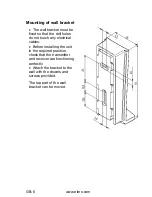GB-6
www.elero.com
Mounting of wall bracket
The wall bracket must be
fixed so that the drill holes
do not touch any electrical
cables.
Before installing the unit
in the required position,
check that the transmitter
and receiver are functioning
perfectly.
Attach the bracket to the
wall with the dowels and
screws provided.
The top part of the wall
bracket can be moved.