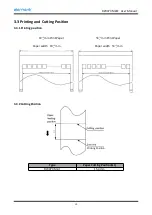RW973 MkⅡ
User Manual
8
Table3-1 General Specification(Continued)
(2/2)
Item
Parameter
Power
Supply
Input
AC100V-240V
Output
24V
2.5A
Paper
Paper type
Specified Thermal Paper
Paper width
0
1
58
mm/
0
1
80
mm
Paper
thickness
0.050~0.090mm
Roll paper
diameter
Max. OD ф83mm
Paper load
Easy-loading structure of upward open cover
Paper cut
Manual tear or Auto-cutter
Physical
Spec.
Operating
condition
0
℃
~
40
℃
,
20%
~
85%RH
Storage
condition
-20
℃
~
70
℃
,
5%
~
95%RH
Dimensions
197*145*146mm
Weight
1.8kg
Command
ESC/POS
Software
Driver
Windows XP/Vista/7/8/10/POSReady/Linux CUPS/OPOS/JavePOS
SDK
WinCE, Win Mobile, Android, iOS
Reliability
TPH
Lifetime
150km
Cutter
Lifetime
2,000,000 cuts
Summary of Contents for RW973 Mk2
Page 1: ...Desktop POS Printer RW973 MkⅡ User Manual ...
Page 9: ...RW973 MkⅡ User Manual 6 2 2 Appearance and Components ...
Page 34: ...RW973 MkⅡ User Manual 31 3 Click Next 4 Click Install ...
Page 35: ...RW973 MkⅡ User Manual 32 5 Click Finish Utility is installed successfully ...
Page 57: ...RW973 MkⅡ User Manual 54 Function Setting Choose the item and click Setting ...
Page 70: ...RW973 MkⅡ User Manual 67 8 3 Firmware Update 1 Click FW Update ...
Page 78: ...RW973 MkⅡ User Manual 75 Cut Paper ...
Page 79: ...RW973 MkⅡ User Manual 76 Feed paper Cash drawer ...
Page 80: ...RW973 MkⅡ User Manual 77 Custom command ...
Page 82: ...RW973 MkⅡ User Manual 79 Click Download Click Add to add a logo BMP format is recommended ...
Page 85: ...RW973 MkⅡ User Manual 82 Click the Advanced then click Logo ...
Page 87: ...RW973 MkⅡ User Manual 84 Then click OK ...
Page 88: ...RW973 MkⅡ User Manual 85 Click Print Test Page to view the printing effect ...
Page 89: ...RW973 MkⅡ User Manual 86 Buzzer Note this setting need to be set in utility Code Page ...
Page 93: ...RW973 MkⅡ User Manual 90 1 Add Barcode firstly ...
Page 94: ...RW973 MkⅡ User Manual 91 2 Set the Font Name and the Barcode Option ...
Page 97: ...RW973 MkⅡ User Manual 94 1 ...
Page 98: ...RW973 MkⅡ User Manual 95 2 3 ...
Page 99: ...RW973 MkⅡ User Manual 96 ...
Page 102: ...RW973 MkⅡ User Manual 99 5 Select the System Font for example Arial ...
Page 103: ...RW973 MkⅡ User Manual 100 6 Select the font to that you went to replace ...
Page 104: ...RW973 MkⅡ User Manual 101 7 Click Set ...
Page 105: ...RW973 MkⅡ User Manual 102 ...
Page 107: ...RW973 MkⅡ User Manual 104 3 Click Port to change the other connecting port ...
Page 108: ...RW973 MkⅡ User Manual 105 4 Click Advanced to set the available time for using ...