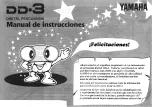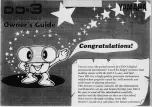12
4.
[SETTINGS]
contains the management of projects, MIDI configuration, and the
System settings. The secondary function saves the current project.
5.
[SAMPLING]
opens the SAMPLING menu, where you perform the sampling.
The secondary function starts Direct Sampling.
6.
[TEMPO]
opens the TEMPO menu, where you can adjust the global/pattern tempo
and also adjust the swing. The secondary function makes it possible to tap the tempo.
7.
[NO]
key. Used for exiting an active menu, backing one step and negating. The second-
ary function is to reload the active pattern.
8.
[YES]
key. Used for entering sub-menus, selecting and confirming. The secondary
function is to save the active pattern.
9.
DATA ENTRY
knobs
A-H
. Used for setting parameter values. Press and turn the knobs
to change values in larger increments.
10.
[PARAMETER]
keys access the PARAMETER pages of the active track. The color of
the keys indicates if the page is active (red/orange) or inactive (off).
• [TRIG PARAMETERS]
accesses parameters such as
NOTE
,
VELOCITY
, and other
trig related parameters. The secondary function accesses the QUANTIZE menu.
• [SRC]
takes you to the SOURCE page that deals with sample playback on audio
tracks. For MIDI tracks this page has parameters such as
CHANNEL
,
PROGRAM
, and
AFTERTOUCH
. The secondary function accesses SAMPLE SELECT.
• [FLTR]
accesses the FILTER page. Here you find parameters for the multimode
filter and its filter envelope for the audio tracks. The secondary function accesses the
DELAY page.
• [AMP]
takes you to the AMP page, where you find parameters for the amplitude en-
velope and effect sends. On MIDI tracks you find the CC settings here. The secondary
function accesses the REVERB page.
• [LFO]
accesses the LFO parameters for the active track. The secondary function
accesses the MASTER page.
11. The
[ARROW]
keys. Used for navigation and for setting some parameter values.
In menus, they are called
[UP]
,
[DOWN]
,
[LEFT]
and
[RIGHT]
.
12.
[PAGE]
selects the active pattern page, if the pattern is made up of more than 16 steps.
Summary of Contents for digitakt
Page 1: ...Digitakt Beat making powerhouse Quick Guide...
Page 2: ......
Page 35: ......
Page 36: ...4115ENG A...