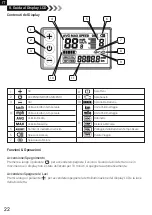09
EN
Shifting Speed Mode
Short press the or button to shift among the five speed modes from 1 to 5. Mode 1 is for 12
km/h, 2 for 16 km/h, 3 for 20 km/h, 4 for 23 km/h, and 5 for 25 km/h. It will shift back to the lowest
speed mode every time when the display reboots. Mode 0 is non-assist mode, which means no power.
If the zero start mode has been turned on, it will go back to the mode 0 when the display reboots. If it is
set on non-zero start mode, it will turn to the mode 1 when the display reboots.
Setting 6km/h Push Mode
Press the button till the speed mode zone shows “P”. Then the bike will move at a speed no more
than 6km/h. The push mode can be turned off by hitting the brake.
Checking More Information
After the LCD display is turned on, short press the button to shift among ODO, TRIP, VOL and TIME
to check their corresponding information.
Activating More Function
First, long press the button to turn the LCD display on. Then long press the and buttons
to enter P01 menu. The data shown on the menu can be altered by short pressing the or
buttons. Then, short press the button to shift to the next menu. After the adjustment, long press
the and buttons again to leave the menu page and back to the original page.
P01: Adjusting the LCD backlight illuminance;
Level 1 is the darkest and level 3 the brightest.
P02: Changing the mileage unit; 0 is for km,
and 1 for mile.
Summary of Contents for E-bike M1
Page 1: ...User Manual ...
Page 87: ......