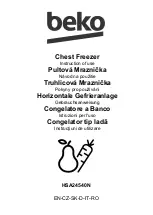18
Care & Cleaning
Vacation And Moving Tips
Short Vacations:
Leave the unit operating during vacations of less than three weeks.
Long Vacations:
If the appliance will not be used for
several months:
• Remove all food and unplug the power cord.
• Clean and dry the interior thoroughly.
• Leave the door open slightly, blocking it open if necessary, to prevent odor and
mold growth.
Moving: When moving the unit, follow these guidelines to prevent
damage:
• Disconnect the power cord plug from the wall outlet.
• Remove foods, then defrost, and clean the appliance.
• Secure all loose items such as
base panel, baskets, and shelves by taping them securely in place to prevent damage.
• In the moving vehicle, secure the unit in an upright position to prevent movement.
Also protect outside of the appliance with a blanket, or similar item.
Care & Cleaning
Keep your unit clean to prevent odor build-up. Wipe up any spills immediately and clean
at least twice a year. Never use metallic scouring pads, brushes, abrasive cleaners
or strong alkaline solutions on any surface. Do not wash any removable parts in a
dishwasher. Always unplug the electrical power.
CAUTION
• When moving the appliance pull straight out. Do not shift the unit from side to
side as this may tear or gouge the floor covering.
• Damp objects stick to cold metal surfaces. Do not touch interior metal surfaces with
wet or damp hands.
CAUTION
• Turning the temperature control to “OFF” (See Custom Set
TM
Electronic Control)
turns off the compressor, but does not disconnect electrical power to the LED
lights or other electrical components. Unplug the unit or switch the breaker that
supplies power to the unit to the off position.
• Do not use razor blades or other sharp instruments which can scratch the
appliance surface when removing adhesive labels. Any glue left from tape or
labels can be removed with a mixture of warm water and mild detergent, or, touch
the glue residue with the sticky side of tape you have already removed. Do not
remove the serial plate.
Summary of Contents for ICON E32AF85PQS
Page 24: ......