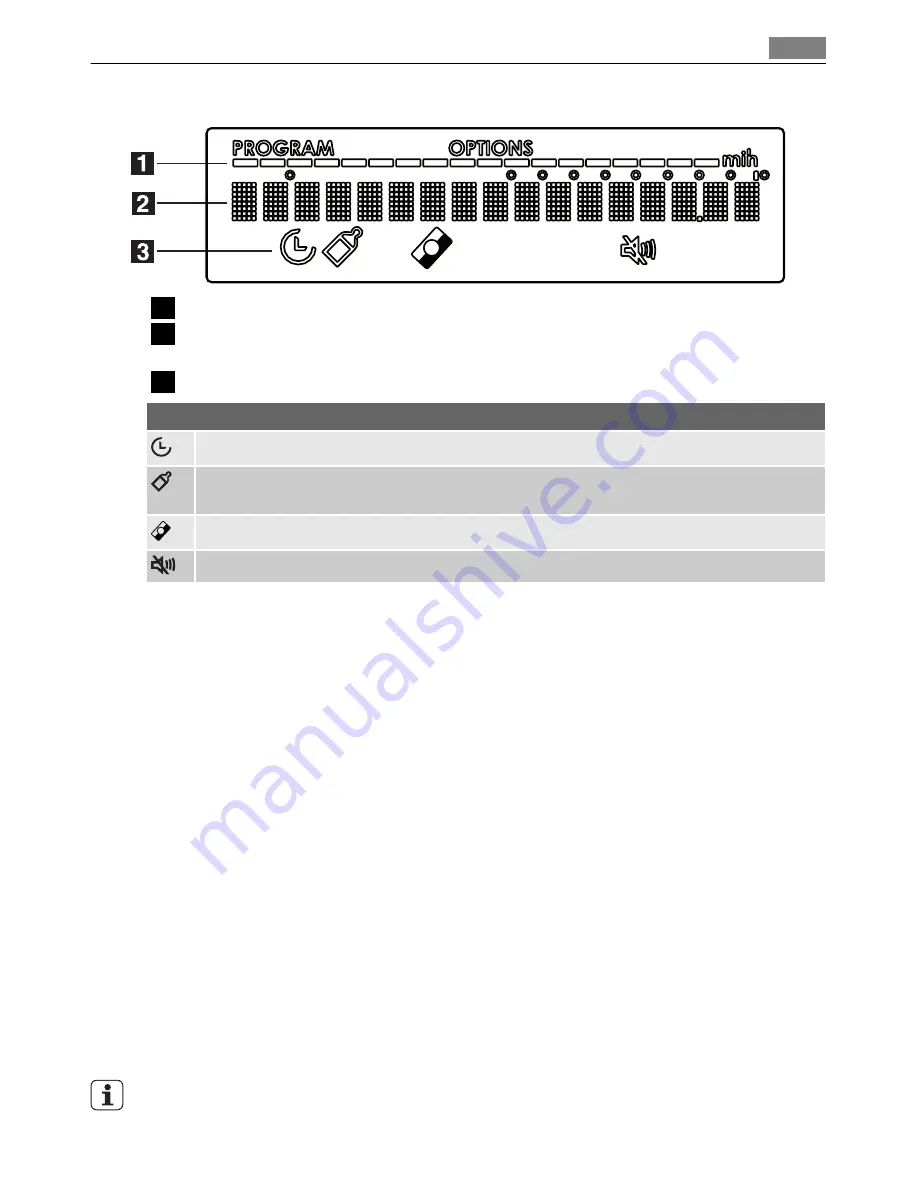
Display
1
The small bars show the progress of the washing programme.
2
Messages: washing programmes, optional functions and related programme phases
show in this part of the display.
3
Symbols
Symbols
DELAY START - comes on when the delay start is set and while the countdown operates.
EXTRA HYGIENE - comes on when the related function and/or the INTENSIV PRO washing
programme are set.
MULTITAB - comes on when the function is set.
SOUND VOLUME - comes on when the audible signals are off (level 0).
Use of the appliance
Switch on for the first time - set the display language
1. Switch on the appliance.
2. When the display shows LANGUAGE ENGLISH and the word ENGLISH flashes, you can
confirm or change the language.
– Press the OK/Start button to confirm.
– Press one of the scroll buttons to select a different language and press the OK/Start
button to confirm.
3. Press the cancel button to exit from the menu.
Refer to the instructions for each step of procedure:
1. Make a check if the adjustment of the water softener agrees with the water hardness
in your area. If necessary, adjust the water softener.
2. Fill the salt container with dishwasher salt.
3. Fill the rinse aid dispenser with rinse aid.
4. Load cutlery and dishes into the appliance.
5. Set the correct washing programme for the type of load and soil.
6. Fill the detergent dispenser with the correct quantity of detergent.
7. Start the washing programme.
If you use the combi detergent tablets ('3 in 1', '4 in 1', '5 in 1'), refer to 'Multitab function'.
Use of the appliance
9
























