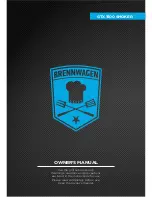The ovens
22
the cover which prevents the sensor socket from
becoming dirty.
• The symbol
appears in the information win-
dow when the roasting sensor is connected.
• If the crossed-out symbol
appears, then you
have selected a function which does not allow
the sensor to be used.
Only use the sensor supplied with your oven and make
sure that no part of the sensor comes into contact with
the inside top of the oven.
In order to achieve best results, the roasting sensor
should be inserted so that its tip comes to the thickest
part of the meat, where the heat takes longest to reach.
The entire sensor should preferably be inside the meat,
because hot air in the oven can affect its reading if the
shaft is exposed. If the sensor is inserted into fat or
touches bone, it can give an unreliable reading.
Preheat the oven first, then put the joint of meat in
the lower part of the oven. Remove the joint when the
sensor shows the required temperature. Cover the meat
with aluminium foil and let it stand for about 15
minutes. This will make it easier to carve and less meat
juices will be lost when carving.
SETTING
/
ALTERING
Once you have put the joint of meat in the preheated
oven and connected the sensor to the socket.
1 Press
. The pre-programmed temperature
appears and °C starts flashing.
2
You can alter the temperature as long as
°C is flash-
ing. Press
or
until the required tempera-
ture appears in the information window.
The temperature of the meat from 30°C upwards
appears in the information window. Press
to check
which temperature you selected.
TURNING
OFF
When the correct meat temperature has been reached,
a repeated signal is emitted and the symbol for the
chosen oven function starts flashing. The oven and
oven light turn off automatically.
1
Press
to turn off the signal. It turns itself off
otherwise after about 2 minutes.
2
Remove the sensor from the socket in the oven
and remove the meat. Note that both oven and
sensor are hot.
3
When the oven has cooled down, replace the
protective socket cover.
Summary of Contents for EK 6173
Page 1: ...cooker INSTRUCTION BOOK EK 6173 821 02 90 03 ...
Page 35: ......