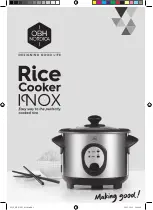12 electrolux.com.au
4 Clip the kick panel onto the front feet of the
appliance. Make sure the kick panel snaps onto the
larger section of the front feet.
snap!
Slot-in installation
The slot-in type installation use the appliance as supplied.
The appliance can be mounted on a plinth. This enables
a continuous cupboard kickboard to be installed, giving
a more integrated appearance. There is no clearance
requirement between oven and adjacent side cabinets.
INSTALLATION OF EFEP916 & EFEP956
(CONTINUED)
Summary of Contents for EFEP916
Page 65: ...65 NOTES ...
Page 66: ...66 electrolux com au NOTES ...