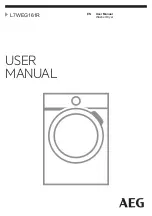•
The appliance can be installed as freestanding or
below a kitchen counter with correct space (refer to
the Installation leaflet).
•
Do not install the appliance behind a lockable door, a
sliding door or a door with a hinge on the opposite
side, that would prevent the appliance door from being
fully opened.
•
The ventilation opening in the base must not be
covered by a carpet, mat, or any floor covering.
•
WARNING: The appliance must not be supplied
through an external switching device, such as timer, or
connected to a circuit that is regularly switched on and
off by a utility.
•
Connect the mains plug to the mains socket only at
the end of the installation process. Make sure that the
mains plug is accessible after installation.
•
If the mains power supply cable is damaged, it must
be replaced by the manufacturer, its Authorised
Service Centre or similarly qualified persons to avoid
an electrical hazard.
•
Do not exceed the maximum load of 8 kg (refer to the
"Programme chart" chapter).
•
Do not use the appliance if items have been soiled
with industrial chemicals.
•
Wipe away lint or packaging debris that has
accumulated around the appliance.
•
Do not run the appliance without a filter. Clean the lint
filter before or after each use.
•
Do not dry unwashed items in the tumble dryer.
•
Items that have been soiled with substances such as
cooking oil, acetone, alcohol, petrol, kerosene, spot
removers, turpentine, waxes and wax removers
should be washed in hot water with an extra amount of
detergent before being dried in the tumble dryer.
•
Items such as foam rubber (latex foam), shower caps,
waterproof textiles, rubber backed articles and clothes
www.electrolux.com
4
Summary of Contents for EDH3488GDE
Page 1: ...EDH3488GDE EN Tumble Dryer User Manual ...
Page 21: ...ENGLISH 21 ...
Page 22: ...www electrolux com 22 ...
Page 23: ...ENGLISH 23 ...