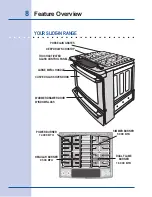22
COOK TIME
Cook Time allows the oven to be set to cook for a set length of time and shut off automatically.
The countdown will only start once the oven has finished preheating. The time remaining will
always be shown in the timer section of the display. The oven will shut off and will beep when
the countdown is finished. This feature can be used with Bake, Convection Bake, Convection
Roast, Slow Cook, Keep Warm, Defrost, Bread Proof, Dehydrate and Perfect Turkey cooking
modes. It can also be part of a Multi-Stage sequence.
Cooking Modes
Use caution with the
COOK TIME
or
END TIME
features. Use the automatic timer when
cooking cured or frozen meats and most fruits and vegetables. Foods that can easily spoil such as milk,
eggs, fish, meat or poultry, should be chilled in the refrigerator first. Even when chilled, they should not stand
in the oven for more than 1 hour before cooking begins, and should be removed promptly when cooking is
completed. Eating spoiled food can result in sickness from food poisoning.
END TIME
End Time allows the oven to be set to shut off automatically at a set time of day. The oven
control will calculate the remaining time by itself. The time remaining will always be shown in
the timer section of the display. The oven will shut off and will beep when the countdown is
finished. This feature can be used with Bake, Convection Bake, Convection Roast, Slow
Cook, Keep Warm, Defrost, Dehydrate, Clean and Bread Proof cooking modes. This oven can
be programmed with Cook Time and End Time to start and stop by itself at the right time.
To set a timed cooking
(example is a 450°F Bake for 30 minutes)
:
1.
Select oven by pressing
UPPER OVEN
UPPER
OVEN
.
2.
Press
BAKE
. The temperature numbers will blink in the display.
3.
Enter temperature needed;
4
5
0
.
4.
Press
COOK OPTIONS
to bring up the cook options items.
5.
Press
COOK TIME
.
6.
Enter time needed;
3 0
.
7.
Press
START
. The oven will start heating. The cook time will start counting down for
the set time.
8.
Press
CANCEL
to stop the audible alarm or to cancel cooking at anytime.
To set a delayed timed cooking
(example is a 450°F Bake for 30 minutes which will
end at 6:00PM)
:
1.
Select oven by pressing
UPPER OVEN
UPPER
OVEN
.
2.
Press
BAKE
. The temperature numbers will blink in the display.
3.
Enter temperature needed;
4
5
0
.
4.
Press
COOK OPTIONS
to bring up the cook options items.
5.
Press
COOK TIME
.
6.
Enter time needed;
3
0
.
7.
Press
END TIME
.
8.
Enter time of day needed;
6
0
0
.
9.
Press
START
. The time remaining will be shown in the display.
10. Press
CANCEL
to stop the audible alarm or to cancel cooking at anytime.