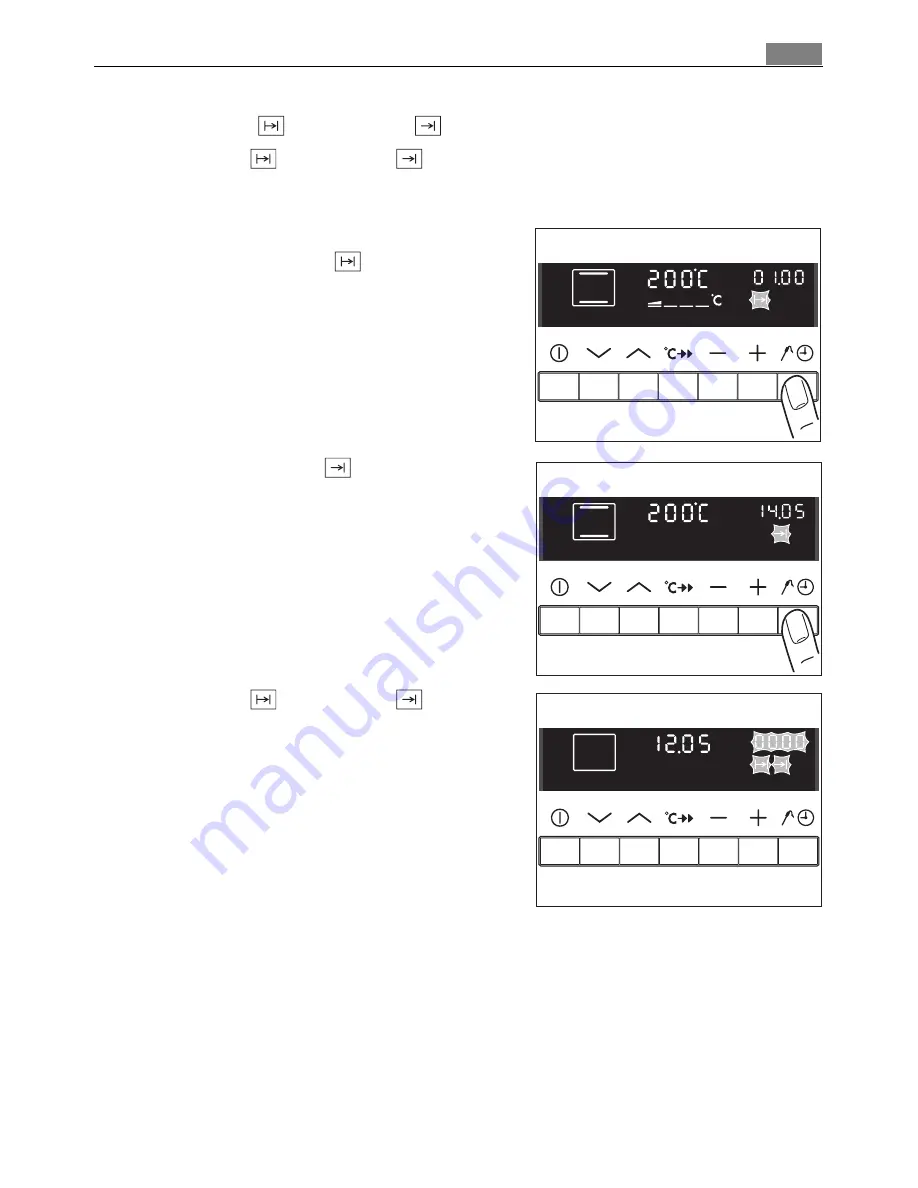
29
Using the Oven
Cook time
and End time
combined
3
Cook time
and End time
can be used simultaneously, if the oven is to be
switched on and off automatically at a
later time.
1.
Select oven function and temperature.
2.
Using the Cook time
function, set the
time required for cooking the dish,
e. g.,: 1 hour.
3.
Using the End time
function, set the
time at which the dish is to be ready.
e. g.,: at 14:05.
Cook time
and End time
light up.
The oven switches itself on automatically
at the time calculated.
e. g.,: at 13:05.
When the set Cook time has elapsed, a sig-
nal sounds for 2 minutes and the oven
switches itself off.
e. g.: at 14:05.
Summary of Contents for B8831-5
Page 1: ...B8831 5 User manual Built In Electric Oven ...
Page 8: ...Description of the Appliance 8 Control Panel Oven display Function buttons Oven ...
Page 68: ...Installation Instructions 68 ...
Page 69: ...69 Installation Instructions ...
Page 70: ...Installation Instructions 70 ...
Page 71: ...71 Installation Instructions ...
Page 76: ...www electrolux com 822 929 658 M 141107 01 Subject to change without notice ...
















































