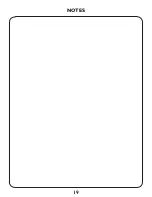9
NOTE: When selecting 1-1, you must select a specific day as follows:
1=Monday
2=Tuesday
3=Wednesday
4=Thursday
5=Friday
6=Saturday
7=Sunday
5. Press the
or
buttons to toggle between the ALARM MODE settings
then press the or
button to confirm your selection; if 1-1 is selected,
press the
or
buttons to toggle between the days of the week and
press the or
button to confirm your selection. The Wake options
will begin to flash.
6. Press the
or
buttons to toggle between the Wake options AM, FM
or bu (buzzer); press the
or
button to confirm your selection; if AM
or FM is selected, the Alarm Volume selection will begin to flash.
7. Press the
or
buttons to decrease/increase the Alarm Volume; press
the or
button to confirm your selection.
• Press and hold the
or
buttons to quickly decrease/increase
through settings.
• To cancel an alarm while it is going off, press the button.
• If an alarm is not cancelled, it will sound for 30 minutes then automatically
turn off. It will resume to the same alarm time on next scheduled day.
• To enable/disable an alarm, press and hold the or button. An icon
will appear on screen to indicate that an alarm is enabled.
Summary of Contents for EAAC601
Page 19: ...19 NOTES ...
Page 38: ...38 NOTES ...
Page 39: ...39 NOTES ...
Page 40: ...electrohome com ...