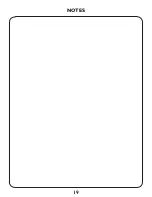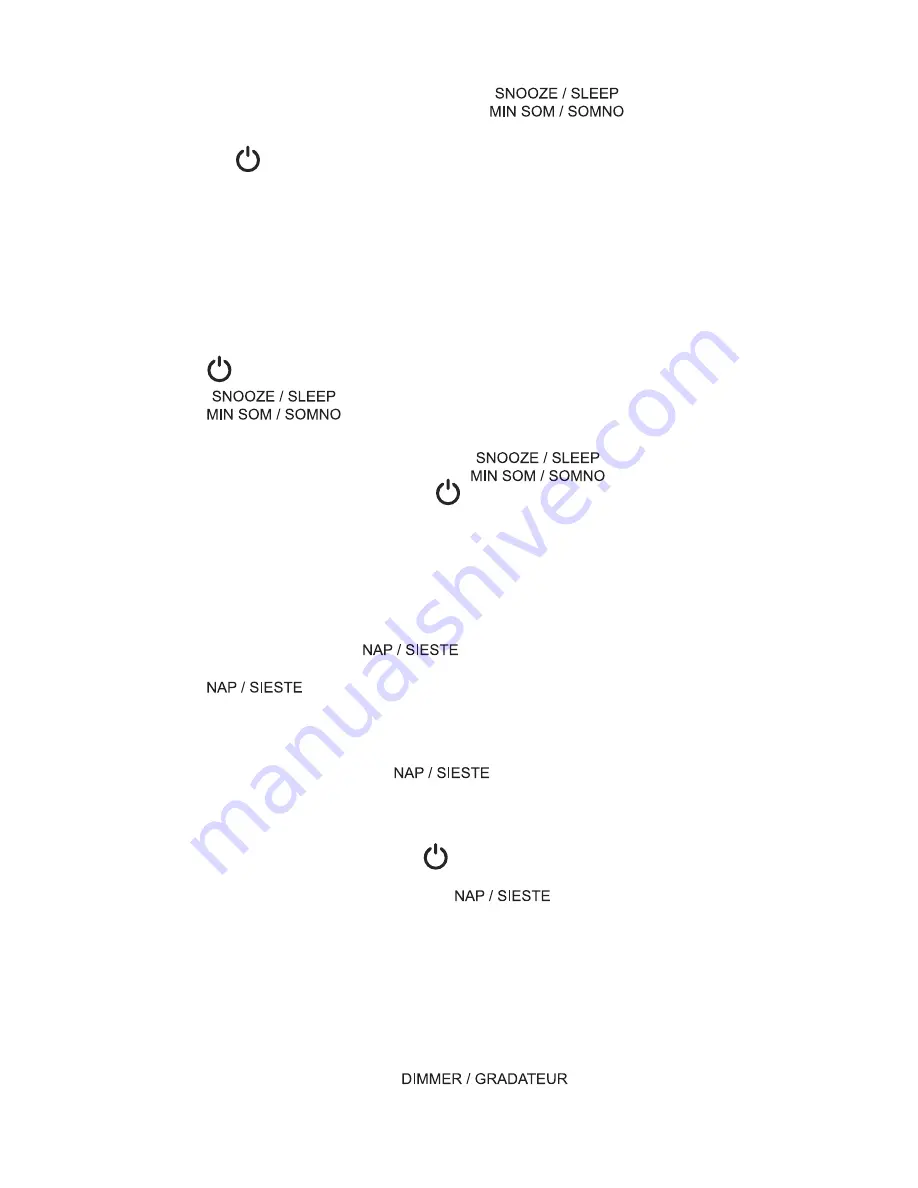
10
Snooze Function
• When an alarm is sounding, press the
button to stop the
alarm for 9 minutes. Alarm will resume after 9 minutes.
• Pressing the button on the top of the unit will cancel the snooze
function; Snooze function will also stop automatically after 30 minutes.
Sleep Timer
The sleep timer allows you to listen to music for a preset amount of time
ranging from 90 minutes to 15 minutes. It is commonly used by people who
prefer to fall asleep to music.
1. Press the button to turn the radio on.
2. Press the
button to toggle through the preset times:
90min > 60min > 30min > 15min > OFF
3. To cancel the sleep timer, press the
button until you see
‘OFF’ in the display or press the button.
Nap Timer
The nap timer allows you to set a buzzer alarm to go off after a preset amount
of time ranging from 90 minutes to 10 minutes.
1. With radio off, press the
button to turn on the nap timer.
2. Press the
button to toggle through the preset times;
90min > 80min > 70min > 60min > 50min > 40min > 30min > 20min >
10min > OFF
3. When enabled, pressing the
button will show current nap timer
and pressing again will reset the timer to 90 minutes.
4. When the nap timer expires, it will continue to buzz for 30 minutes or it
can be stopped by pressing the button.
5. To cancel the nap timer, press the
button until you see ‘OFF’ in
the display.
Dimmer
You can adjust the brightness of the LED display making it brighter, dimmer or
even turning it off. There are three dimming options: High > Low > OFF.
1. With the radio off, press the
button to toggle between
the dimmer settings.
Summary of Contents for EAAC601
Page 19: ...19 NOTES ...
Page 38: ...38 NOTES ...
Page 39: ...39 NOTES ...
Page 40: ...electrohome com ...