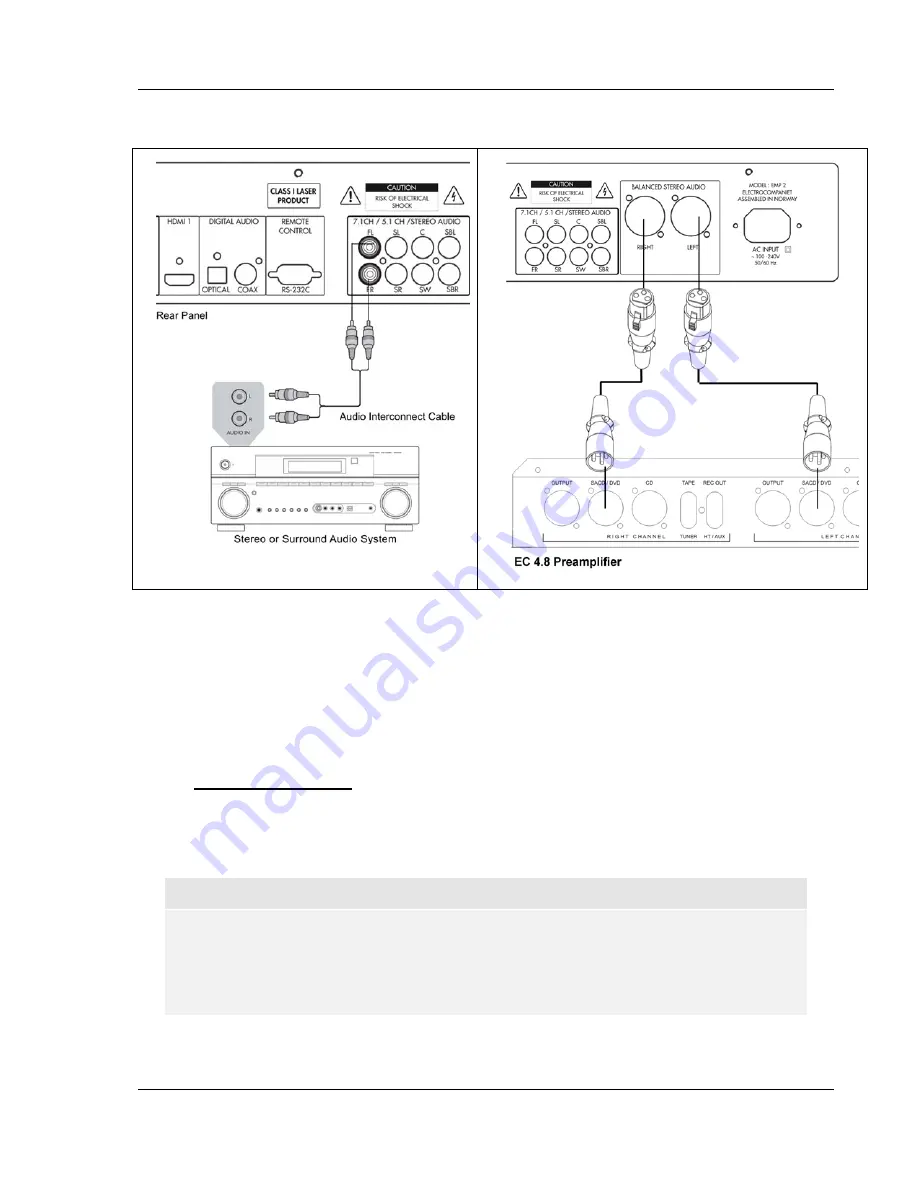
I N S T A L L A T I O N
17
Connecting to a Stereo Audio System
Method 7 – Stereo Analog Audio Connection
•
If your audio system offers only stereo audio inputs, or if you would like to connect a
dedicated stereo audio system in addition to the surround audio system which is already
connected to the HDMI, coaxial or optical output, you can connect the dedicated stereo
audio system to the FL (Front Left) and FR (Front Right) terminals of the player.
Stereo XLR Connection
For balanced stereo connection please use a set of XLR cables (purchased separately).
Connect one end to the EMP 2 output and the other end, to the input of your preamplifier or
integrated amplifier.
NOTE
•
Depending on the capability of your audio system, you may set up your Blu-ray Disc
player with one of the following configurations: if the audio system does not have
surround speakers, please set the down mix mode to “
Stereo
”; if the audio system has
surround speakers and Dolby Pro Logic or similar surround audio decoding capability,
please set the down mix mode to “
LT/RT
”. (Please refer to page 67 for details.)
Summary of Contents for EMP 2
Page 1: ...EMP 2 High Performance Balanced Multiformat Player Owner s Manual ...
Page 2: ......
Page 6: ......
















































