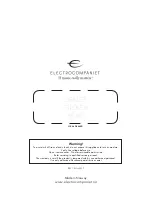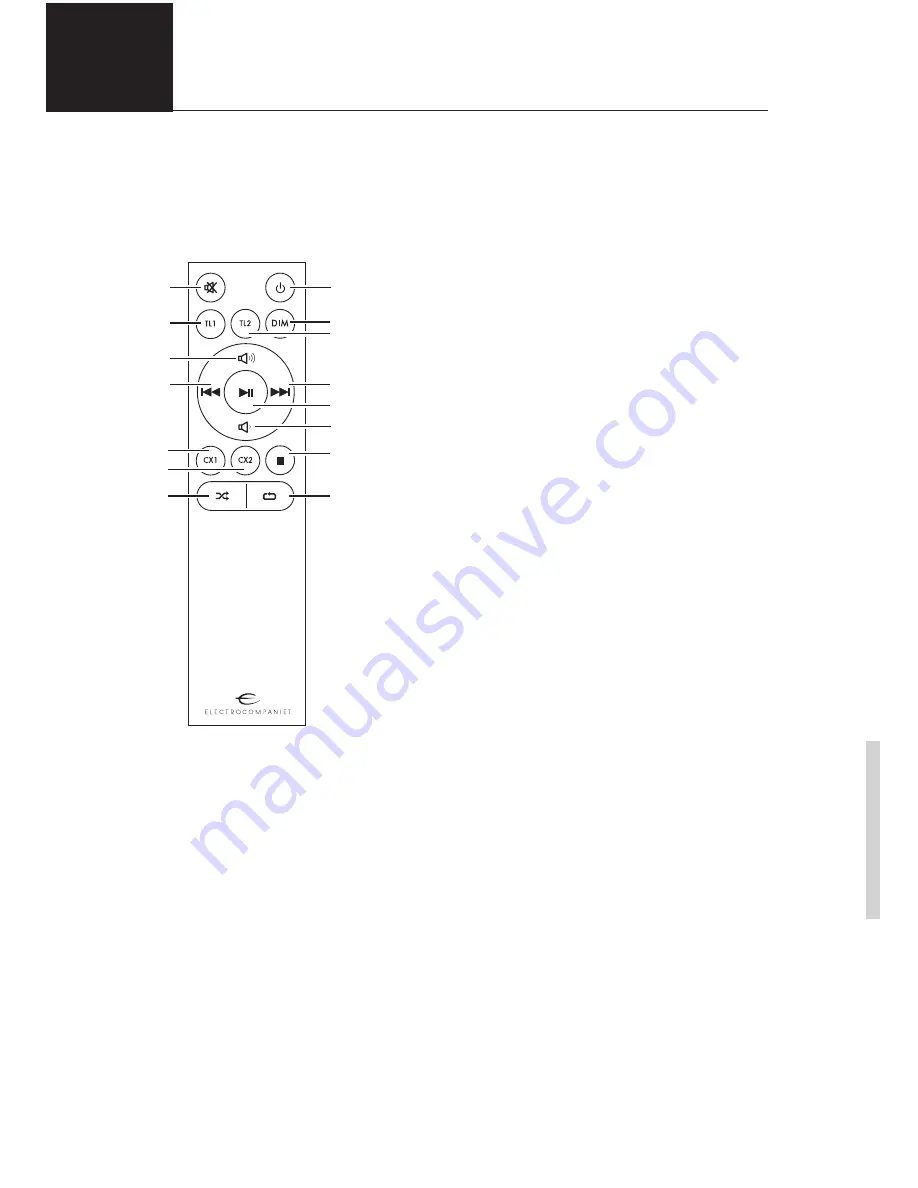
6
ENG
Using the remote
When using the remote control, the front end of the remote control should be pointed to
the front panel of your ECM 1. A free line of sight is required between the remote and the
infrared sensor on the front panel.
REMOTE CONTROL
1. Mute - on/off.
2. Standby button.
3. DAC input selector: TOSLINK 1.
4. DAC input selector: TOSLINK 2.
5. DAC input selector: COAX 1.
6. DAC input selector: COAX 2.
7. DIM - dimming the display.
* Keep in mind that the display can be
dimmed to zero brightness.
8. Volume UP.
9. Volume DOWN.
10. Previous track.
11. Next track.
12. Shuffle.
13. Repeat.
14. Play/Pause
15. Stop.
Replacing batteries
Use 1pc CR2032 batteries. Observe correct
polarization when inserting batteries. Please
remove batteries when the remote is not used
for a prolonged period of time.
IR Remote control codes ( page 18)
4
8
2
14
11
5
6
15
13
12
10
9
7
3
1