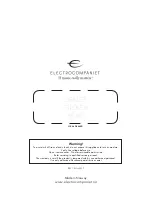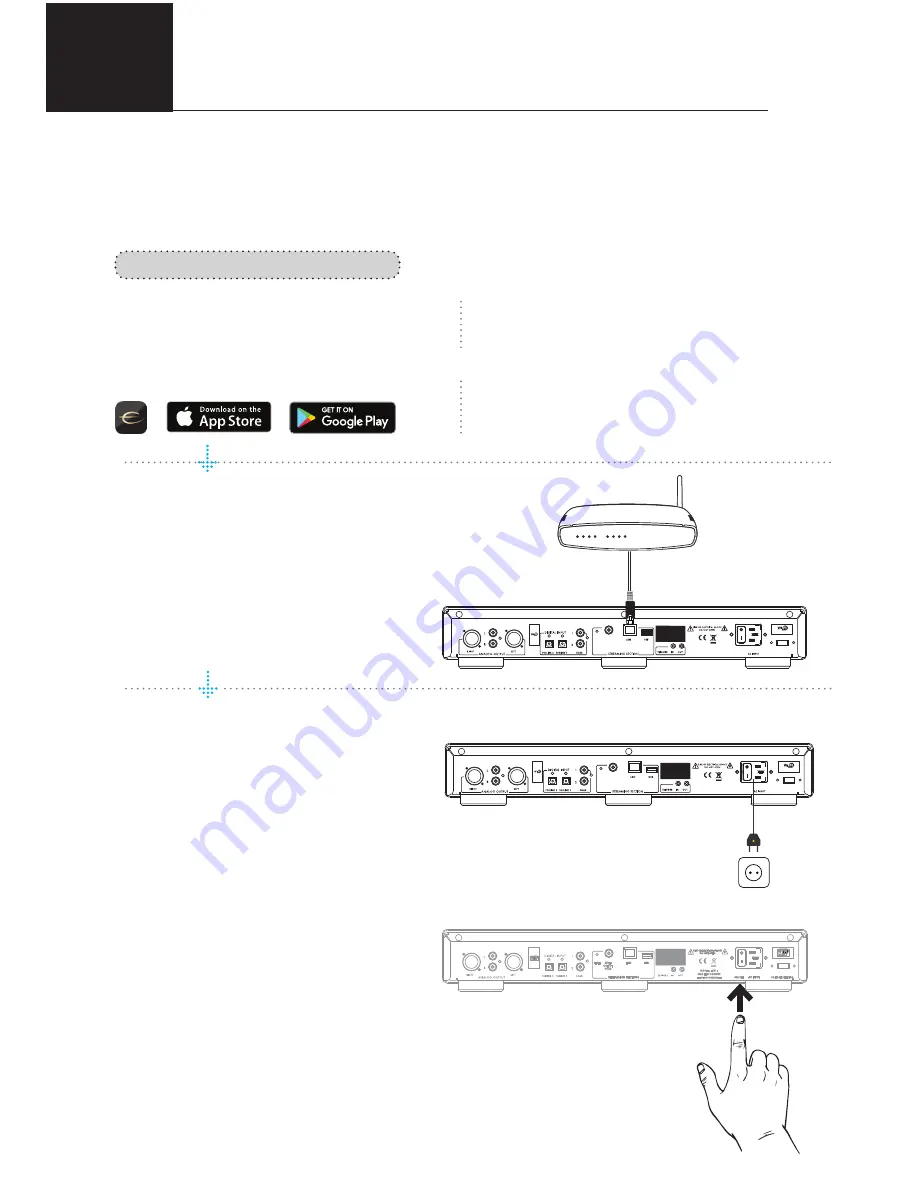
10
ENG
Download the “EC Remote” App
The free App is available at Apple
store or Google Play. Search for: “EC
remote” or “Electrocompaniet”
Connect to your router
In order to establish a Wi-Fi connec-
tion you have to use a LAN cable
which connects to you local network,
or directly to your router.
*LAN cable is not included. Please
use any standard RJ45 cable.
Connect the power cable
Power up the ECM 1 by connecting
the power cable included in the box
and pressing a power on button at the
back panel.
Use your PC, Mac or Linux
machine with a web browser
INITIAL SETUP PROCEDURE WITH A CABLE CONNECTION
The first time you set up your ECM 1
OR
R E C O M M E N D E D
SPDIF
OUTPUT
COAX
VOLTAGE SELECTOR
RESET
MODEL: ECM 1
MADE IN NORWAY
ELECTROCOMPANIET
ON/OFF
SPDIF
OUTPUT
COAX
VOLTAGE SELECTOR
RESET
MODEL: ECM 1
MADE IN NORWAY
ELECTROCOMPANIET
ON/OFF
SPDIF
OUTPUT
COAX
VOLTAGE SELECTOR
RESET
MODEL: ECM 1
MADE IN NORWAY
ELECTROCOMPANIET
ON/OFF