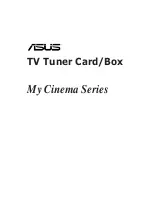10
Install the 200-ohm, 1-watt resistor (red-blk-brn) at R2, on the
bottom
of the board. Make sure R2 is flat against the board before
soldering.
Install resistor network RP1 (3.9k). RP1 is located on the right
side of the board, near relay K9. The dotted (pin 1) end of RP1 should
be oriented to the left. (RP1 is symmetrical and can be reversed, but
this orientation will help you visually identify the pin 1 end.)
Install trimmer potentiometers R3 and R4 (100 k, "104"), in the
back right corner of the board. The trimmers will sit a small distance
above the PC board on the pin shoulders.
Set both trimmer potentiometers to their midpoints.
i
The subminiature RF choke to be installed in the step has very
fragile leads. Do not pull on them. Keep soldering time to a maximum
of 2 seconds.
Locate the miniature 15-µH RF choke, RFC1 (brn-grn-blk), which
is the same bag as the toroidal cores. Install the choke in the back-
right corner of the board, near J3.
Check the resistance across RFC1 using the lowest resistance scale
of your DMM. This will ensure that the choke was not damaged during
soldering. The reading should be under 5 ohms.
Install the ceramic resonator, Z1, near the microcontroller. Z1
looks like a capacitor with three leads.
Near the "KAT100 RF" label in the front-left corner, you’ll find
a short jumper location, identified by a ground symbol (
). Use a
discarded high-voltage capacitor lead to make a 3/4" (19 mm) U-
shaped wire for this jumper. Mount the jumper on the top side of the
board, with the top of the U-shape approx. 1/4" (6 mm) above the
board. Solder it from the bottom side.
Install a similar jumper in the back-right corner, near relay K1.
Install diodes D1 and D2 (1N5711) near connector J3 at the back
edge of the board. Make sure the banded end of each diode is oriented
toward the right as indicated by its component outline.
Install diodes D3 and D4 (1N5817), both located along the right
edge. Note that the banded ends of these diodes point in opposite
directions.
i
Before handling transistors in the next two steps, touch
an unpainted, grounded metal surface. Electrostatic discharge
can cause transistors to become damaged or intermittent.
Using a magnifying glass if necessary, identify the three different
types of TO-92 package transistors (small black body, three leads).
They will look like one of the two types shown in Figure 2.
ZTX
789A
(b)
(a)
Figure 2
Locate the two 2N7000 transistors. Install these at Q2 and Q3 as
shown in Figure 2a. Q2 is near the center 2-D fastener on the right
edge, and Q3 is near the microcontroller, U1. The flat side of each
transistor should be aligned with the flat side of its component outline.
Locate the ZTX789A transistor, which is labeled on its smaller
flat side. Install Q1, located near D4. Orient the transistor as shown in
Figure 2b.