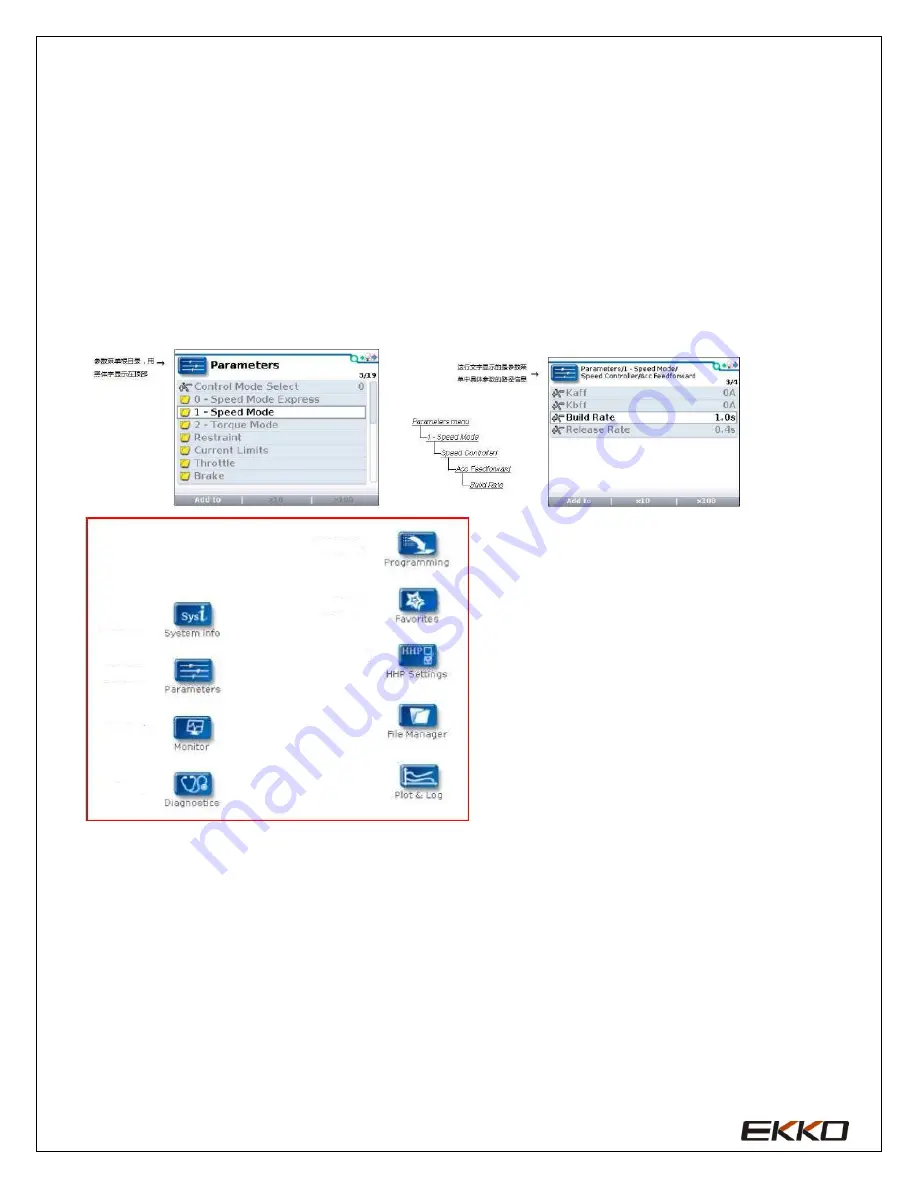
22
Menu structure
The main menu consists of nine sub-menus, each of which is displayed with a specific icon, and each
item in the sub-menu is arranged hierarchically. Some menus only contain one item of information, but
most menus contain multiple pieces of information. You can enter the next submenu by opening each
folder. Expand the table through the grid options and enter a group of execution commands through the
dialog box options. No matter which interface, you can use the left direction key to return to the previous
menu. The names of all nine sub-menus are displayed in bold on the main menu and displayed below the
icons. When entering the stepped menu, the name of the submenu or the path you are on will be displayed
at the top of the screen
.
Nine menu

















