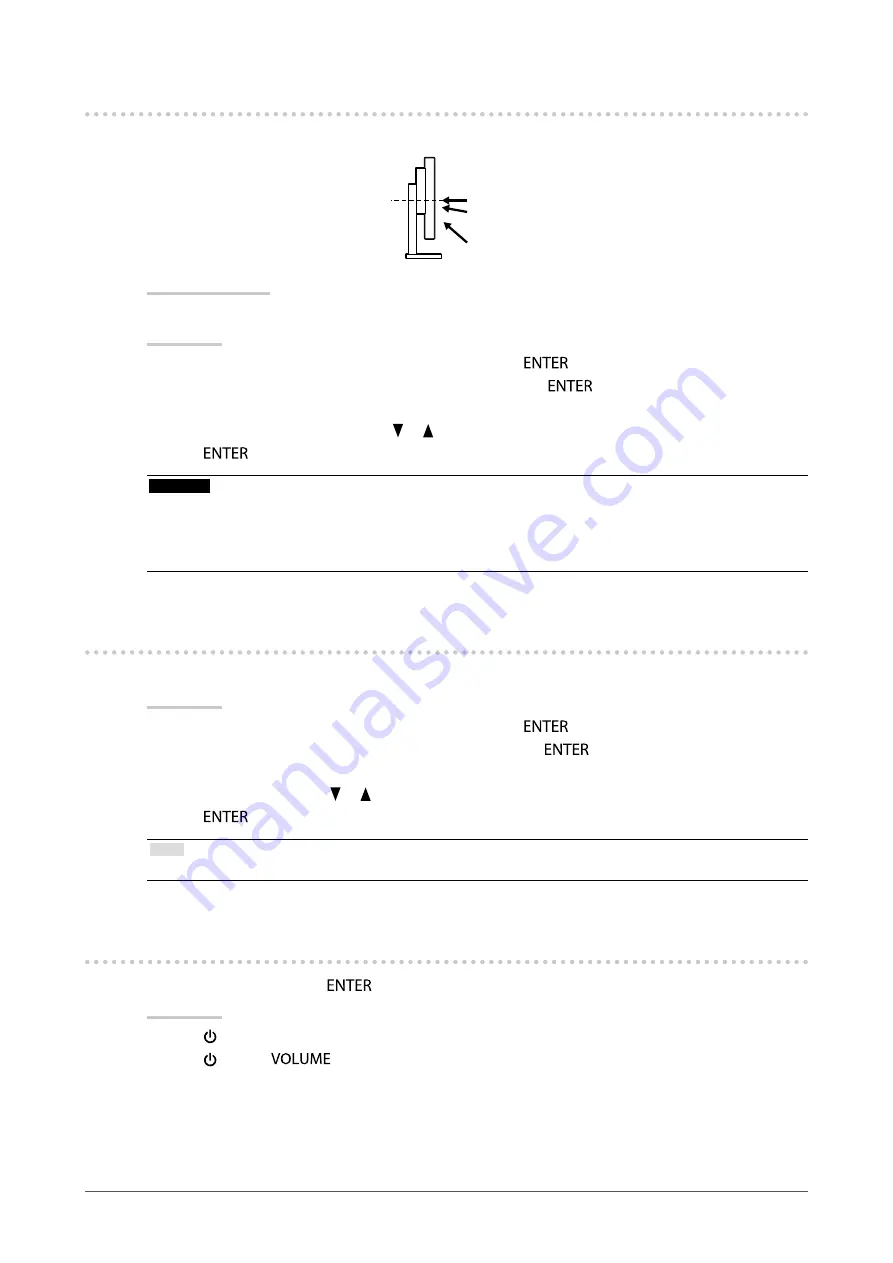
28
Chapter3SettingMonitor
3-3. Switching Viewing Angle (EV2315W only)
The viewing angle is adjusted so that the screen looks like a front view when the screen is looked up.
-40
°
-20
°
Off
Adjustable range
-40
°
, -20
°
, Off
Procedure
1. Choose “Monitor Settings” in the Setting menu, and press
.
2. Choose “Up View” in the “Monitor Settings” menu, and press
.
The “Up View” menu appears.
3. Select “-40
°
”, “-20
°
”, or “Off” with or .
4. Press
to exit.
Attention
• The setting is turned “Off” in the following cases:
- “Orientation” of the Setting menu is set to “Portrait”.
- “sRGB” is selected from the color mode.
• Depending on the viewing angle, switching the setting may make the screen less visible.
3-4. Enabling / Disabling DDC/CI communication
This function allows you to enable / disable the DDC/CI communication (see
).
Procedure
1. Choose “Monitor Settings” in the Setting menu, and press
.
2. Choose “DDC/CI” in the “Monitor Settings” menu, and press
.
The “DDC/CI” menu appears.
3. Select “On” or “Off” with or .
4. Press
to exit.
Note
• DisplayPort input does not support DDC/CI communication.
3-5. Locking Buttons
This function allows you to lock
to prevent changing the adjusted / set status.
Procedure
1. Press to turn off the monitor.
2. Press holding
down to turn on the monitor.
The Lock / Unlock setting is toggled by performing the operation in step 2.






























